| Welcome, Guest |
You have to register before you can post on our site.
|
| Latest Threads |
what is the point?
Forum: General Discussion on PinePhone
Last Post: biketool
10 hours ago
» Replies: 6
» Views: 296
|
Irradium (based on crux l...
Forum: Linux on Pinebook
Last Post: mara
Yesterday, 07:38 AM
» Replies: 3
» Views: 11,849
|
Danctnix USB GPS for Pine...
Forum: PineTab Software
Last Post: biketool
Yesterday, 06:09 AM
» Replies: 0
» Views: 66
|
Pinetab2 camera drivers
Forum: PineTab Software
Last Post: biketool
Yesterday, 03:39 AM
» Replies: 10
» Views: 6,783
|
Old Danctnix server in Pa...
Forum: PineTab Software
Last Post: realchunkyflea
11-27-2025, 05:01 PM
» Replies: 3
» Views: 329
|
PinePhone sensors - Gyros...
Forum: General Discussion on PinePhone
Last Post: WhiteHexagon
11-27-2025, 04:23 PM
» Replies: 2
» Views: 108
|
irradium (based on crux l...
Forum: Linux on Rock64
Last Post: mara
11-27-2025, 10:30 AM
» Replies: 10
» Views: 15,931
|
irradium (based on crux l...
Forum: Linux on RockPro64
Last Post: mara
11-26-2025, 02:45 PM
» Replies: 10
» Views: 16,863
|
PinePhone, PinePhone Pro,...
Forum: PinePhone Hardware
Last Post: j_s
11-26-2025, 11:33 AM
» Replies: 4
» Views: 332
|
Quill OS for the PineNote
Forum: PineNote Software
Last Post: JhonSmith
11-26-2025, 01:42 AM
» Replies: 1
» Views: 205
|
|
|
| HELP: PBP screen blanked |
|
Posted by: iscmob - 01-16-2021, 07:31 AM - Forum: General Discussion on Pinebook Pro
- Replies (5)
|
 |
HELP: I got Pinebook Pro last May & it's a great. In last Nov Manjaro update, my PBP couldn't work. After usual login, the screen went blank w a speaker blip. I received help fr the Support to flash eMMC or boot fr a microSD card. None yield resolution.
I need HELP
|
|
|
|
| Manjaro Original Install + Phosh & Plasma on Multiboot - All Fracked After Upgrades |
|
Posted by: Diagon - 01-16-2021, 02:45 AM - Forum: Manjaro on PinePhone
- No Replies
|
 |
I've used `pacman -Syu` on each of three Manjaro installs.
The original install on the phone is immediately on reboot resulting in kernel panics. Phosh on the multiboot is dropping me into an emergency shell. Plasma has now crashed during the upgrade.
I have no clue how to fix a kernel panic. If someone can direct me, I'd appreciate it. Otherwise any pointers to good reinstall instructions would be appreciated. Just as importantly, what what is going wrong with all these upgrades??
Edit: On reboot, Plasma is working, even with the crash during update. I really want Manjaro Phosh though because it's the only distro I can find which works on the Conergence dock with both ethernet and power (5V/2.1A).
|
|
|
|
| nRF works but not GadgetBridge |
|
Posted by: jaysprout - 01-15-2021, 08:06 PM - Forum: Development Discussion on PineTime
- Replies (2)
|
 |
According to the paper that came with my second PineTime, for it to work as a smartwatch you must use GadgetBridge. I'm able to upgrade Infinitime because nRF can discover the watch easily but GadgetBridge has failed me countless times. I thought it was because I downloaded it from Google Play but the one I downloaded and installed from F-Droid doesn't work either.
Am I correct that nRF and GadgetBridge are two different types of tools but with some common features? What I'm asking is can you use one or the other? Should I be able to use the PineTime as a smart watch if it is paired with nRF? Should I be able to use the music player, etc?
The watch has Infinitime 0.9.0 and is paired with a Galaxy s8 running Android v9.
|
|
|
|
| Pinecil not working |
|
Posted by: psychedup - 01-15-2021, 07:51 PM - Forum: General Discussion on Pinecil
- Replies (4)
|
 |
I received my Pinecil yesterday, which would have been great timing as I have a small soldering project to do this weekend. But sadly it is now not working and i'm not sure what to do...
When I first plugged it in, I used this Aukey USB-C power supply, which I often use to keep my PBP charged up. Initially I didn't heat it up yet, but as advised in today's Pine64 News, I decided to update the firmware first. i'm running Gentoo on my PBP and was able to install dfu-utils and the flashing process seemed to go fine.
Next I was ready to fire the thing up, so I disconnected it from the PBP and plugged it into the Aukey power supply again, then pushed the button to heat it up. It heated up very quickly, and there was a tiny bit of smoke coming off of the tip - this didn't concern me, since it was its first time getting that hot. Once it got up to temp (like 350 degrees C or something), I turned it off and waited for it to cool back down. It's really nice having the display so I can easily tell when it's safe to put it away.
After it had been sitting for a few minutes and was back down to a normalish temperature, the display suddenly turned off. I assumed it went to sleep because I hadn't done anything with it for a while, and i expected once I pushed the buttons it would wake back up, but it did not respond. So I unplugged it for a few seconds and then plugged it back in (to the power brick) and still nothing happened.
So next I thought maybe something went wrong with the firmware, I'll try reflashing it. But when I plug it into my PBP, it's no longer detected as a USB device. Here's what I'm seeing now:
- If I leave it unplugged for a while (like 10 minutes or so) and then plug it into the PBP, in dmesg I see something like:
[ +1.360001] usb 2-1-port1: Cannot enable. Maybe the USB cable is bad?[ +0.000384] usb 2-1-port1: attempt power cycle(but not the usual message with the USB vendor/device id's like it showed earlier)
- If I hold down "-" while plugging it in, nothing shows up at all.
I wonder if that means it is "soft bricked"? I assume I would need the breakout board to recover from that, but is there any way for me to confirm that it's not a hardware problem first? Or what would be the next logical troubleshooting step?
|
|
|
|
| Flip portrait orientation 180 degrees |
|
Posted by: 3x5co - 01-15-2021, 09:00 AM - Forum: Mobian on PinePhone
- Replies (2)
|
 |
I bought a bluetooth keyboard with a groove to put my phone in. It works great, but I can't plug in my phone when it's docked. I'm hoping there's a way to change the settings so that I'm essentially holding the phone upside-down when in portrait orientation.
|
|
|
|
| How to determine which U-boot I am using |
|
Posted by: User 17828 - 01-15-2021, 08:25 AM - Forum: General Discussion on Pinebook Pro
- No Replies
|
 |
I am using Manjaro Plasma, up-to-date via GUI Add/Remove Software on a mid 2020 PBP.
How can I determine which version of U-boot is used to start my PBP?
Thanks.
Operating System: Manjaro-ARM
KDE Plasma Version: 5.20.4
KDE Frameworks Version: 5.77.0
Qt Version: 5.15.2
Kernel Version: 5.10.2-1-MANJARO-ARM
OS Type: 64-bit
Processors: 6 ×
Memory: 3.7 GiB of RAM
Graphics Processor: Mali T860
|
|
|
|
| New vibration motor not working |
|
Posted by: Zebulon Walton - 01-15-2021, 06:33 AM - Forum: PinePhone Hardware
- Replies (5)
|
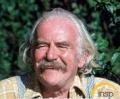 |
I posted about this in the Debian on Pinephone board a little while back, since I use Mobian, looking for a vibration mtor test command but since it's more of a hardware issue maybe someone else will know something about it...
Back when I replaced my cracked screen I managed to damage the vibration motor on the USB-C side board by prying it up in the wrong place and breaking it apart.
I recently bought a replacement USB board with vibrator and installed it but still am not getting the confirming vibration when turning the phone on etc. Is there a command or program in any of the Pinephone distributions that can be used to manually test the vibration motor to see if it can work at all? (Charging is working through the USB port so I know the board is connected.)
|
|
|
|
|