| Welcome, Guest |
You have to register before you can post on our site.
|
| Forum Statistics |
» Members: 29,717
» Latest member: asdfjkl
» Forum threads: 16,266
» Forum posts: 117,224
Full Statistics
|
| Latest Threads |
Recycling pinephone as ho...
Forum: PinePhone Hardware
Last Post: mdk
2 hours ago
» Replies: 6
» Views: 765
|
Battery connector dead
Forum: PinePhone Hardware
Last Post: mdk
3 hours ago
» Replies: 4
» Views: 2,459
|
Questions about running U...
Forum: General Discussion on PineTime
Last Post: ArmbianForSBCs
3 hours ago
» Replies: 1
» Views: 191
|
Armbian has been released...
Forum: News
Last Post: ArmbianForSBCs
3 hours ago
» Replies: 20
» Views: 31,479
|
Selling my Pinephone Pro ...
Forum: General Discussion on PinePhone
Last Post: asdfjkl
11 hours ago
» Replies: 1
» Views: 2,754
|
sd card problems
Forum: PinePhone Accessories
Last Post: Kevin Kofler
11 hours ago
» Replies: 1
» Views: 48
|
PinePhone sensors - Gyros...
Forum: General Discussion on PinePhone
Last Post: WhiteHexagon
Yesterday, 08:07 AM
» Replies: 3
» Views: 171
|
no SD boot on replacement...
Forum: PinePhone Pro Hardware
Last Post: biketool
Yesterday, 07:46 AM
» Replies: 1
» Views: 68
|
Pinephone + Keyboard for ...
Forum: PinePhone Hardware
Last Post: biketool
Yesterday, 06:29 AM
» Replies: 11
» Views: 5,973
|
PinePhone, PinePhone Pro,...
Forum: PinePhone Hardware
Last Post: biketool
Yesterday, 05:45 AM
» Replies: 5
» Views: 364
|
|
|
 Out of box Ok
Out of box Ok |
|
Posted by: oaxacamatt - 05-04-2021, 09:27 PM - Forum: General Discussion on PinePhone
- Replies (4)
|
:format(jpeg):mode_rgb():quality(40)/discogs-images/R-7524342-1443272696-1389.jpeg.jpg?dateline=1620221616) |
Greetings Earthman,
I got my Pinephone today.
My first actions:
1. Pulled it straight from box and it started up like a good soldier.
2. Battery out of box was 35%.
3. The phone immediaty recognized wifi and I was able to log in with password.
4. The phone immediately connected to internet and it showed Updates available.
5. Turned off phone and plugged in charger.
6. Turned on phone and accepted All updates to load and install, didnt take more than15 min to download all updates.
7. After updates i powered down and charged for >8 hrs, battery at 60%.
8. After 30 min use battery at 16% and case is warm
Damn nice so far.
Thanks guys
|
|
|
|
| Quartz64 Model A & B benchmarks vs. RK3399 sbc's |
|
Posted by: Silver - 05-04-2021, 05:51 PM - Forum: General Discussion on Quartz64
- Replies (5)
|
 |
Am I correct in my perception that SBC's built upon either of the RK3566 and RK3568 CPU's will not yield speed benchmarks quite as fast as the RK3399 CPU or the OP1 CPU, and that it will only be with the release of SBC's built upon the delayed RK3588 CPU that the benchmarks set by the RK3399/OP1 CPU based SBC's will be exceeded (and hopefully well exceeded)?
|
|
|
|
| Least qualified user asking for advice |
|
Posted by: KABA - 05-04-2021, 04:12 PM - Forum: General Discussion on PinePhone
- Replies (17)
|
 |
Hey all (anyone)
I've put off the smartphone and stuck with fliphones as all I really want from a phone is to make and receive calls, I hate bloat
I've minimal Linux experience, use putty for some basic operations
Anyhow I'm game to report on this experience as it relates too novice use and willing to create and push videos for those like myself
Is there a consensus on which software to install for noobs?
Thanks in advance
Robert
|
|
|
|
| Calendars??? |
|
Posted by: Magnus - 05-04-2021, 03:56 PM - Forum: Sxmo on PinePhone
- Replies (2)
|
 |
Recently received my Pinephone and kudos to Pine and the developers for such excellent work!
Having tried the default (KDE), then Mobian (better), then SXMO, I have to say that I am a fan of SXMO. Nothing else compares!
Okay, I am trying to get a terminal calendar working with Gmail. Most of the programs seem to need Python that may be missing some dependecies.
Tried:
- Calcurse (installs and opens fine, but cannot do the Oath2 handshake).
WANT:
https://wtfutil.com/
Has anyone gotten a terminal calendar to sync properly with Gmail?
Thanks!
|
|
|
|
| Just another noob wanting to know your favorite build |
|
Posted by: AwHereWeGoAgain - 05-04-2021, 03:07 PM - Forum: General Discussion on PinePhone
- Replies (8)
|
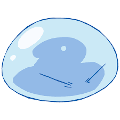 |
Alright! Lets get this show on the road. So I ordered a brand new pinephone (3gig CE model) the other day and am already chomping at the bit to start playing around with it. I know it comes with Manjaro Plasma and that distro sounds like it "might work well." Im not so worried about doing too much crazy stuff but I do have basic things I want the phone to be capable of doing to be what I would consider a "Daily Driver".
1. Make and receive phonecalls without a hitch.
2. Do normal texting things. (Not so worried about MMS)
3. HOT SPOT HOT SPOT HOT SPOT.........(I love my hotspot and the ability to work on my laptop while on the go. I travel a lot.)
4. (A working GPS with a map utility would be nice but not required.)
5. Camera? Yeah....that could prove useful at times.
If it can do these things, it will be my daily driver. From what I hear, Manjaro "should" be able to do all/most of this out of the box but I would like to hear about Mobian--which sounds like it could be more stable. Also, to those of you who have taken a swing at making a pinephone your daily driver, what programs/tweaks did you make to help the process along?
The carrier I was going to attempt was Visible which is a Verizon based sim which I will activate on a dummy phone and stuff in the pinephone. (Hopefully It goes as smoothly as it has in my head.)
I might play around with GloDroid but it sounds like a frustrating experience with some of the more basic functionality not working. (Let me know if they it has improved)
What resources are there for people who want to attempt running those 1 or 2 android apps? I heard Anbox can be attempted but don't know much about it. I have other phones so if it cant do everything that is fine especially since I have seen pretty good progress made since the last time I checked in on the pinephone. I am not a linux master by any means but I am a linux enthusiast and very much enjoy the idea of a more secure and free virtual world that doesn't get its money selling my personal info.
Thanks!
|
|
|
|
| Cant update and upgrade mobian. |
|
Posted by: mode80 - 05-04-2021, 02:13 PM - Forum: Mobian on PinePhone
- Replies (8)
|
 |
Hello , I have problem.
I cant update and upgrade Mobian.
In terminal write
Reading package lists... Error!
E: flAbsPath on /var/lib/dpkg/status failed - realpath (2: No such file or directory)
E: Could not open file - open (2: No such file or directory)
E: Problem opening
E: The package lists or status file could not be parsed or opened.
|
|
|
|
| Manjaro/Plasma Mobile, Lock Screen issues after update |
|
Posted by: gamerminstrel - 05-04-2021, 09:24 AM - Forum: Manjaro on PinePhone
- Replies (2)
|
 |
A few days ago, after installing the updates found from the Discover store I rebooted and found that my phone's lock screen will not bring up the on-screen keyboard. I now have to use a physical keyboard to log into the phone.
I just now got a chance to flash the latest nightly of Manjaro/Plasma Mobile from May 2, and the issue still persists. Is this a known issue?
|
|
|
|
| some big letdowns right away and very slow progress |
|
Posted by: bicameralmind - 05-04-2021, 08:24 AM - Forum: General Discussion on PinePhone
- Replies (4)
|
 |
I like the hardware so far, but ....
Here is my story with some issues behind me and some still ahead. The day after receiving and exploring the phone, preloaded with manjaro plasma, an update corrupted the OS already. And the battery would not charge over 85% and would tank to 33% in an hour after the first update on day of arrival.
All we have right now besides android and apple phones are a 6 year old Windows machine, and an android tablet. My Chromebook 3 that I ran Galliumos on had physically worn out beyond repair, over a year ago, but that learning experience got me interested in Pine64 projects, and so I waited to buy.
I tried Belenaetcher to create a bootable sd on the Windows, and failed maybe ten times before success, and yet the phone would still not boot. I was trying with a plasma ISO. When I tried the .img download for Posh, it booted the phone, but it is so wonky as a live OS it is almost unusable. You know the lag. You know the cropped oversized browser that you can't pinch down. You know the no rotate to landscape issue, right?
I had Debian Linux OS distros for years and got used to those basic terminal commands. It is weird to type apt-get for an error message.
I found instructions all over the place for flashing to the eMMMC, but none anticipated key choices a noob has to make with little knowledge. More on that later.
While waiting for guidance, I started just playing with the software app, thinking I will try to customize the Posh before installing it. Well, after some deletions I managed to lose the software app. I hope I can use the terminal to restore it because it really went bye bye. It is great to browse and read reviews as I am still learning.
So, my current big issue with using the booted phone to download and flash an OS to eMMMC.... From noob wiki, I got the terminal command for dd, I know my x is 0, but this command returns no file or directory even if I can see the file in my download folder. Do I change the directory and the name of the actual image? I know this might be a very stupid question, yet in my experience what should be a variable is sometimes a routine function. There seems to be many steps here skipped or not detailed enough for me, about extraction too. If I select download/open the file with archive manager nothing at all happens. Here is the code in question.
dd if=new-pinephone-image.img of=/dev/mmcblkX
Please note my phone is the convergence version. I was hoping it might also preclude my need for another pc, but now I think it is required, at least keyboard and monitor. It would be nice to use the dongle alone for flashing. Cheers everybody and much OS joy for reading this.
|
|
|
|
| Good i3 Config file to use? |
|
Posted by: User 22018 - 05-04-2021, 07:49 AM - Forum: Linux on Pinebook Pro
- Replies (6)
|
 |
Hi
Has anyone got a good i3 config file that works with things like the battery status and adjusting the brightness? I installed i3 alongside the KDE default and I'm struggling with these things.
Or should I just bite the bullet and install the manjaro i3 spin through the flasher tool?
|
|
|
|
| Swimming/water resistance |
|
Posted by: battlegarden - 05-04-2021, 07:17 AM - Forum: General Discussion on PineTime
- Replies (7)
|
 |
I'm curious whether it would theoretically be possible to use the PineTime as a swim watch. I understand it is "only" IP-67, which implies 30min at 1m, as per the standard. Does anyone use it and swim regularly? Programming a swim app (I only ever use lap counting) would be a challenge, but of course requires the hardware to support the environment first.
|
|
|
|
|