| Welcome, Guest |
You have to register before you can post on our site.
|
| Latest Threads |
bookworm vs trixie discus...
Forum: Mobian on PinePhone
Last Post: grump_fiddle_reinstall
3 hours ago
» Replies: 78
» Views: 45,361
|
Trixie - bring up the On ...
Forum: Mobian on PinePhone
Last Post: grump_fiddle_reinstall
4 hours ago
» Replies: 0
» Views: 16
|
On-Screen Keyboard Arrow ...
Forum: Mobian on PinePhone
Last Post: grump_fiddle_reinstall
4 hours ago
» Replies: 11
» Views: 5,961
|
Armbian has been released...
Forum: News
Last Post: ArmbianForSBCs
7 hours ago
» Replies: 21
» Views: 32,147
|
Alarm clock doesn’t work
Forum: Mobian on PinePhone
Last Post: biketool
8 hours ago
» Replies: 14
» Views: 24,380
|
Diagnosing and fixing fai...
Forum: PinePhone Pro Software
Last Post: biketool
8 hours ago
» Replies: 7
» Views: 565
|
No phone call audio, logs...
Forum: PinePhone Pro Hardware
Last Post: biketool
Yesterday, 05:09 PM
» Replies: 12
» Views: 786
|
Quartz64b pcie help neede...
Forum: Quartz64 Hardware and Accessories
Last Post: S265
Yesterday, 11:57 AM
» Replies: 2
» Views: 146
|
the self built bl602_boot...
Forum: Getting Started
Last Post: pinecheng
Yesterday, 11:20 AM
» Replies: 3
» Views: 7,863
|
Selling Explorer Edition ...
Forum: PinePhone Pro Hardware
Last Post: DieSkaarj
Yesterday, 07:38 AM
» Replies: 0
» Views: 37
|
|
|
| My pbp is a sleek, black, flat brick, and won't boot from any kind of media |
|
Posted by: rotwang - 06-19-2021, 09:01 AM - Forum: General Discussion on Pinebook Pro
- Replies (15)
|
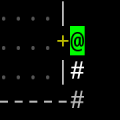 |
Hiya PBP folks,
My new pinebook pro will not give any indication of booting regardless of media. Now before you tell me the PBP isn't brickable, let me say that I've searched the forums here and found lots of answers describing non-booting PBPs, but none of them match the behavior I'm seeing. Let me also run down what I've tried:
- I tried to power on with an SD card flashed with this image: https://github.com/nadiaholmquist/archiso-pbp/releases
(With a nice long hold on the power button.)
- I tried to power on with a USB drive flashed with that same arch linux image (on the opposite-side USB port from the SD card to eliminated the chance that it was something wrong with the mini-board).
- I tried removing the eMMC and disabling with the eMMC switch on the board and powering on with an SD or USB drive.
- I tried disconnecting the battery and connecting the bypass cables and tried to power on using the eMMC, SD, and USB.
- I tried re-seating the mini-board connector cable.
- I tried pushing the reset button. A lot.
In all cases the only life of any kind the PBP will show is a red light for the battery indicator when the power supply is plugged in. (So _some_ kind of power is going through the system.)
Here's some background that may or may not be relevant:
I got this unit a month or two ago. From the very first time I booted it the keyboard didn't work correctly. It seems it was an unusual hardware problem with the keyboard, see this thread for details: https://forum.pine64.org/showthread.php?tid=11300
The PINE64 folks replaced the keyboard and shipped it back to me. Manjaro booted and the keyboard worked perfectly at that point. The first thing I did was try to boot it off the SD card with that Arch image because I wanted to install Arch. But the SD card would not boot and would not be recognized by Manjaro. _Before_ the keyboard was replaced, I had booted this same SD card with the same Arch Linux image (and when the keyboard didn't work correctly in Arch on the SD I knew it wasn't a software problem with the keyboard.)
So I pacman -Syu updated Manjaro, including the uboot flash because I was hoping this might fix my SD card not reading. It was after that update that it would never boot again.
My guess:
I suspect there's probably two things going wrong at the same time (the really tricky problems are always compound like that!) I suspect the SD card reader (and possibly the mini board) is not working (hardware). And at the same time I toasted the eMMC with the uboot flash (software). But then why I can't I boot my USB drive? Is there a way to move USB up the boot order so the PBP wants to boot from it first?
I contacted PBP support about this, but since it (initially) sounds so much like the normal toasting of the eMMC, they sent me back to the forum to get your opinions on whether this is purely a software issue.
Let me know if you have any insights! And thanks for reading!
|
|
|
|
| 2 weeks in! This is how it went! |
|
Posted by: AwHereWeGoAgain - 06-19-2021, 05:55 AM - Forum: General Discussion on PinePhone
- No Replies
|
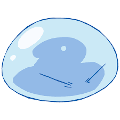 |
So I got my new Pinephone and obviously started playing with it immediately. While the phone itself worked, I was running into various issues with the hardware I was sticking in it. Various non compatible sims, bad micro SD cards, etc. (The stuff that is frustrating but in no way pinephones fault and all part of the process.) The micro SD cards im more salty about as I purchased a 3 pack of fast 64gb micro SD's and when they arrived they were labeled as 64gb but they were actually around 8 gig and not fast. (I had fell victim to one of the fake SD card scams that had been going around lately.) Basically every time I tried to resize to 64 gig, the SD card would corrupt itself. I used various tricks in Gparted to resize to just under 8 gig and it booted Mobian. (Frustrated, I went out to Wallyworld and purchased a new set of 64 gig SD cards and they worked.) Needless to say, if your new SD card dont work, consider using a different make/model.
The operating systems I used: Mobian as well as Manjero Phosh, I played around with the included Plasma and decided it had enough potential I would let it stay....it just needs to mature a bit.
I learned that patience is a virtue. When booting your OS for the first time, be prepared for Manjero Phosh to dump you to a terminal login prompt and look like it is hung for a good several minutes.
(This is OK...dont shut your phone down and screw it up like I did  ) )
Mobian was nice enough to put up a splash screen informing me that it was resizing the SD and thus was going to take a bit......like about an hour and a half......
(Apparently this is also OK...dont shut your phone down and screw it up like I did  ) )
Once the OS's are set up, they work pretty well although a bit laggy at times. The last sytem update for Mobian speed up Mobian a noticeable amout for me. (Currently Mobian is feeling like it will be my favorite all though Manjero is very similar and has a precompiled Anbox which works well enough.
The sim experience.
Me sticking in a verizon sim via Visible: Fail..... Nothing works...proceed to spend 4 hours looking for APN configurations and then finally realize that Visible is listed on the not compatible carrier list generously provided by the PinePhone Wiki. Lol Should have researched that one ahead of time.
Me then grabbing an old flipphone that has a Verizon sim via Straight Talk: Success! I made 2 call and made 1 text before ST shut me down and send me a message informing me to put the sim back in the original phone. (Well gee thanks ST....wont be doing business with you anytime soon  ) )
I finally got a US Mobile sim and it worked great. I highly recommend them. Service costs about 16USD after tax and the customer service is decent.
----------------------------------------------------------------------------------------------------------------------------------------------------------------------------------------------
Things that work:
All Calls, Text, and data seem to be working well. Very pleased.
The dock is proving very helpful
The camera is better than expected.
Screen rotation works on all OS's
Anbox works!.....enough.
Most apps work with the occasional cant fit on the screen issue.
The battery lasts longer than anticipated!
Mobian can mount a docked SD card.....eventually
Things that dont work or significant issues.
Apparently im dead.....the GPS says I am currently residing in the Lynn Wood Cemetery. (At Least I got good reception out here  ) )
Oh....this is an Arm based CPU.....I guess a lot of my linux programs aren't going to like that much very much......
Everything is rather slow....... The Plasma OS seemed much snappier. I wonder if it has to do with it being on the EMMC instead of the SD card. (Does putting the OS on the EMMC speed the OS's up any?)
--------------------------------------------------------------------------------------------------------------------------------------------------------
Things i haven't tried but am going to.
Hot Spot.
Setting up my VPN
Installing my first successful 3rd party linux app on this thing. (Just got to find one that will work lol)
Overall, this phone is pretty exciting. I have started carrying it on my person along with my android. (My pinephone is getting its daily driver training  ) I look forward to each update and thank everyone for their hard work on this project! Its looking good so far! ) I look forward to each update and thank everyone for their hard work on this project! Its looking good so far!
|
|
|
|
| Pinebook pro nearly unusable after using manjaro-arm-installer |
|
Posted by: TheCounselor - 06-18-2021, 03:34 PM - Forum: Linux on Pinebook Pro
- Replies (2)
|
 |
Good afternoon everyone, about a month ago I tried using the manjaro-arm-installer script to flash the emmc. This completely bricked my device, no booting from emmc or sd card, not even the green LED power light would come on. Finally got around to opening the thing up and hitting the RESET button. This got booting from the sd card working again, but the performance is absolute garbage. I can get to the manjaro KDE desktop but it will freeze if I try to do anything useful. I'm at my wit's end with this thing, any guidance you can offer would be greatly appreciated, Thank You!
|
|
|
|
| How to install Linphone |
|
Posted by: AndyM - 06-18-2021, 07:42 AM - Forum: Arch Linux on PinePhone
- No Replies
|
 |
Has anyone managed to install linphone, or for that matter any other VOIP software?
I have Jami installed, but unfortunately voice calls seem to be very distorted
|
|
|
|
| Kernel panics on Youtube |
|
Posted by: solostian - 06-18-2021, 02:36 AM - Forum: General Discussion on Pinebook Pro
- Replies (1)
|
 |
Hi,
For a couple of weeks now, my Pinebook Pro gets into frequent kernel panics.
The most noticable activity going on at those time is Youtube playing long clips.
At first, I thought it was the NVMe drive overheating, so I set the laptop on a cooling pad.
The kernel panics still occur even though the temp is low (I keep Psensor on the screen foreground).
This page suggest rebuilding the initramfs but I am wary of these kind of operations.
My unit is running the stock Manjaro distribution.
Can anyone propose a troubleshooting course?
Cheers,
Solostian
|
|
|
|
| cannot boot SD card : "unable to select a mode" |
|
Posted by: alchemist - 06-18-2021, 02:03 AM - Forum: General Discussion on Pinebook Pro
- No Replies
|
 |
Hi!
I have U-Boot installed on SPI and Gentoo Linux running on eMMC.
I would like to be able to boot from SD card for maintenance purposes.
The boot order is this by default :
Code: altbootcmd=setenv boot_syslinux_conf extlinux/extlinux-rollback.conf;run distro_bootcmd
boot_scripts=boot.scr.uimg boot.scrboot_syslinux_conf=extlinux/extlinux.conf
boot_targets=mmc1 mmc0 nvme0 usb0 pxe dhcp sf0
bootcmd=run distro_bootcmd
distro_bootcmd=setenv nvme_need_init; for target in ${boot_targets}; do run bootcmd_${target}; done
So it should be: sd card, eMMC, nvme, usb, pxe, ...
but when I boot, U-Boot try to initilize the SD card and fails "unable to select a mode", then continues to eMMC:
Code: The system is going down for reboot NOW!
pbp ~ #
U-Boot TPL 2020.07-pcm720-00007-g132da38490 (Jul 20 2020 - 20:40:04)
Channel 0: LPDDR4, 50MHz
BW=32 Col=10 Bk=8 CS0 Row=15 CS1 Row=15 CS=2 Die BW=16 Size=2048MB
Channel 1: LPDDR4, 50MHz
BW=32 Col=10 Bk=8 CS0 Row=15 CS1 Row=15 CS=2 Die BW=16 Size=2048MB
256B stride
256B stride
lpddr4_set_rate: change freq to 400000000 mhz 0, 1
lpddr4_set_rate: change freq to 800000000 mhz 1, 0
Trying to boot from BOOTROM
Returning to boot ROM...
U-Boot SPL 2020.07-pcm720-00007-g132da38490 (Jul 20 2020 - 20:40:04 +0300)
Trying to boot from SPI
NOTICE: BL31: v2.3(release):v2.3-353-gae72c4d5e
NOTICE: BL31: Built : 20:39:57, Jul 20 2020
U-Boot 2020.07-pcm720-00007-g132da38490 (Jul 20 2020 - 20:40:04 +0300)
SoC: Rockchip rk3399
Reset cause: RST
Model: Pine64 Pinebook Pro
DRAM: 3.9 GiB
PMIC: RK808
MMC: mmc@fe310000: 2, mmc@fe320000: 1, sdhci@fe330000: 0
In: serial
Out: serial
Err: serial
Model: Pine64 Pinebook Pro
Net: No ethernet found.
Hit any key to stop autoboot: 0
unable to select a mode
switch to partitions #0, OK
mmc0(part 0) is current device
Scanning mmc 0:1...
Found U-Boot script /boot/boot.scr
651 bytes read in 18 ms (35.2 KiB/s)
## Executing script at 00500000
===========================
=== GENTOO LINUX (eMMC) ===
===========================
Boot script loaded from mmc 0
25088512 bytes read in 1104 ms (21.7 MiB/s)
61463 bytes read in 22 ms (2.7 MiB/s)
## Flattened Device Tree blob at 01f00000
Booting using the fdt blob at 0x1f00000
Loading Device Tree to 00000000f4e8c000, end 00000000f4f03fff ... OK
Starting kernel ...
pbp login:
I've tried many different OS : manjaro, dietpi, and same result:
Code: => mmc dev 1
unable to select a mode
==== unplug SD card ; replug it
=> mmc dev 1
switch to partitions #0, OK
mmc1 is current device
=> mmc part
Partition Map for MMC device 1 -- Partition Type: DOS
Part Start Sector Num Sectors UUID Type
** Can't read partition table on 1:0 **
but Linux can read the SD card and the contents. The partition table is MBR, boot partition 1 is in FAT or EXT2 and marked as active.
I will try an other SD card...
SOLVED: I change the SD card and now it boots first on it, then the eMMC.
|
|
|
|
| phone call using built it app will not go to bluetooth |
|
Posted by: motox6 - 06-18-2021, 12:46 AM - Forum: Mobian on PinePhone
- Replies (3)
|
 |
I was listening to a podcast via a bluetooth headset.
I paused the podcast app and dialed a number using the standard phone app.
It would not connect the audio to the the bluetooth headset.
It was stuck using the phone speaker. I toggled between speakerphone mode and hold the phone up to your ear mode. But no bluetooth.
Is there supposed to be a bluetooth button somewhere?
After I gave up on the call, I went back to the podcast app and the bluetooth worked as expected.
|
|
|
|
| display will not wake up |
|
Posted by: motox6 - 06-18-2021, 12:43 AM - Forum: Mobian on PinePhone
- No Replies
|
 |
I am listening to a podcast, the screen is blank and won't wake up.
The button on the side of the phone does nothing.
No amount of time waiting looks to matter.
I can ssh into the phone via the wifi.
I would prefer the button worked.
Is there a way to wake up the display from the command line?
|
|
|
|
| podcast shuts down after 10 minutes or perhaps bluetooth |
|
Posted by: motox6 - 06-18-2021, 12:34 AM - Forum: Mobian on PinePhone
- Replies (10)
|
 |
I am running the podcast app and listening to hour long shows.
If I allow the screen to go dark (blank) after about 10 minutes the audio to the bluetooth announces disconnected.
However if I keep the screen active 100% of the time things work fine.
Though this burns through the battery unnecessarily.
What can I do to keep the bluetooth from being disconnected while the screen is blanked?
|
|
|
|
|