| Welcome, Guest |
You have to register before you can post on our site.
|
| Forum Statistics |
» Members: 29,878
» Latest member: MewLaw
» Forum threads: 16,319
» Forum posts: 117,399
Full Statistics
|
| Latest Threads |
Wi-Fi Issues (Plasma and ...
Forum: Manjaro on PinePhone
Last Post: krissprat73
Yesterday, 12:16 PM
» Replies: 13
» Views: 17,839
|
installed devuan 5/6 - mi...
Forum: General Discussion on ROCKPRO64
Last Post: kapqa
Yesterday, 11:36 AM
» Replies: 0
» Views: 28
|
How to use QR codes on Mo...
Forum: Mobian on PinePhone
Last Post: kirkaso
Yesterday, 11:26 AM
» Replies: 2
» Views: 2,649
|
Powering two disks from R...
Forum: RockPro64 Hardware and Accessories
Last Post: some_pinephone_user
02-19-2026, 09:31 PM
» Replies: 2
» Views: 80
|
How many HD's can I utili...
Forum: RockPro64 Hardware and Accessories
Last Post: some_pinephone_user
02-19-2026, 06:10 PM
» Replies: 4
» Views: 3,465
|
Official Debian support!
Forum: News
Last Post: kapqa
02-18-2026, 12:58 PM
» Replies: 86
» Views: 190,446
|
Pine 64 Mount hole Dimens...
Forum: General Discussion on PINE A64-LTS / SOPINE
Last Post: Piney64
02-18-2026, 11:27 AM
» Replies: 0
» Views: 66
|
Replacement battery for P...
Forum: Pinebook Pro Hardware and Accessories
Last Post: mexsudo
02-18-2026, 07:24 AM
» Replies: 4
» Views: 5,390
|
StarPro64 Irradium (based...
Forum: Getting Started
Last Post: mara
02-18-2026, 03:46 AM
» Replies: 15
» Views: 7,660
|
broken?
Forum: Pinecil Hardware and Accessories
Last Post: excitedfermion
02-17-2026, 06:55 PM
» Replies: 2
» Views: 2,161
|
|
|
| Google Chromecast and PinePhone? |
|
Posted by: Peter Gamma - 06-09-2022, 09:35 AM - Forum: PinePhone Accessories
- Replies (11)
|
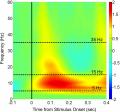 |
We now have a PinePhone with LibreOffice, mini usb keyboard and mouse which are working, a Aliexpress usb-c adapter which works only with a usb desktop mouse to this date. Whe miss a connection to a HDMI monitor.
To found a solution, we found a high quality Google Chromecast 3 hdmi adapter plugged in our HDMI monitor, which was left from our last experiments for a stable connection of a Galaxy S5 to a HDMI monitor, which was successful. It was connected over an Android App to the HDMI monitor.
Is it possible to connect the Google Chromecast 3 do the PinePhone, and if so, how can this be done?
|
|
|
|
| Multi usb-c adapter from Aliexpress? |
|
Posted by: Peter Gamma - 06-09-2022, 09:08 AM - Forum: PinePhone Accessories
- Replies (1)
|
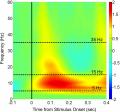 |
We finally managed to run LibreOffice on the PinePhone and to control it with a Bluetooth mouse and a Bluetoth keyboard:
https://forum.pine64.org/showthread.php?tid=16614
Martijn Braam wrote here in the forum about another usb-c apapter with VGA output:
«In theory any dock that uses usb-c displayport alt-mode for the video ports should work (which most are). The usb3.0 is a bit useless since the usb connection on the PinePhone is only 2.0. «
We bought a USB C Hub 8 In 1 Type C 3.1 To 4K HDMI Adapter with RJ45 SD/TF Card Reader PD Fast Charge for MacBook Notebook Laptop Computer for 20 USD on Aliexpress, shipping included:
https://www.aliexpress.com/item/10050033...pt=glo2deu
We connected the adapter to the Pinehone. We plugged in an usb mouse, worked, an usb-keyboard, did not work, another usb keyboard did not work either, a HDMI monitor, did not work.
Does someone have any ideas how to make the missing components work?
|
|
|
|
| SMS quit - "Lost dbus connection" |
|
Posted by: 98cwitr - 06-09-2022, 06:42 AM - Forum: Mobian on PinePhone
- No Replies
|
 |
Absolutely fresh install of Mobian (5/29 weekly image) patched up until last night. mmsdtng -d shows all good and green until the last line "Lost DBus Connection"
systemctl --user status dbus shows it's running and active. Modem is connected and active.
|
|
|
|
| [Arch Phosh] Asian characters not displaying |
|
Posted by: bobjrsenior - 06-08-2022, 12:18 PM - Forum: General Discussion of PinePhone Pro
- No Replies
|
 |
Filenames with Asian characters in the name are not displaying correctly (I've tested Chinese, Japanese, and Korean). They just the little Unicode boxes with their code point values. I've tested it in Terminal, Portfolio, Lollypop, and Firefox.
Other languages (such as Norwegian, Russian, French, and Farsi) display just fine. I also tried switching to the keyboard layout for Chinese/Japanese/Korean but it just displays the default English layout.
Has anyone been able to get Asian characters to show up correctly?
Here is an example of each:
Chinese: 中文維基百科
Japanese: ウィキペディア日本語版
Korean: 한국어 위키백과
|
|
|
|
|