Thanks dukla2000 and hk135! Off to try those now.
- - - - - - - - - - - - - - - - - - - - - - - - - - - - - - - - - - - - - - - -
OS: Mobian Bookworm, Phosh. Pinephone Braveheart from 2020-02-11
02-19-2020, 01:21 PM
(This post was last modified: 02-19-2020, 01:55 PM by dukla2000.
Edit Reason: add speedtest result
)
(02-19-2020, 02:56 AM)hk135 Wrote: ...
Also start at boot
Code: rc-update add modemmanager
This gives me calls and sms at boot
Result - and Lukasz showing off on YouTube gave me the incentive that it must be possible!
So I have added a couple of other packages, maybe alsa-utils is relevant. But I am confused about what I see:
I boot and eventually get 4G in the status bar. With the sound option set to Phone call and the devices set to Internal speaker and microphone I can make that call, and hear and be heard (OK pretty dodgy quality but no matter). However the reports are odd:
Code: DuklaPP:~$ ofonoctl list
Modem Status SIM
------------ --------- -------
quectelqmi_0 Unpowered Unknown
DuklaPP:~$ nmcli device
DEVICE TYPE STATE CONNECTION
wlan0 wifi connected Eighteen
cdc-wdm0 gsm disconnected --
p2p-dev-wlan0 wifi-p2p disconnected --
quectelqmi_0 gsm unavailable --
usb0 ethernet unmanaged --
lo loopback unmanaged --
DuklaPP:~$ ip a
1: lo: <LOOPBACK,UP,LOWER_UP> mtu 65536 qdisc noqueue state UNKNOWN qlen 1000
link/loopback 00:00:00:00:00:00 brd 00:00:00:00:00:00
inet 127.0.0.1/8 scope host lo
valid_lft forever preferred_lft forever
inet6 ::1/128 scope host
valid_lft forever preferred_lft forever
2: usb0: <NO-CARRIER,BROADCAST,MULTICAST,UP> mtu 1500 qdisc pfifo_fast state DOWN qlen 1000
link/ether 62:77:a2:7f:5b:dd brd ff:ff:ff:ff:ff:ff
inet 172.16.42.1/16 brd 172.16.255.255 scope global usb0
valid_lft forever preferred_lft forever
3: wlan0: <BROADCAST,MULTICAST,UP,LOWER_UP> mtu 1500 qdisc mq state UP qlen 1000
link/ether 02:ba:27:38:4f:69 brd ff:ff:ff:ff:ff:ff
inet 192.168.1.108/24 brd 192.168.1.255 scope global dynamic wlan0
valid_lft 42997sec preferred_lft 42997sec
inet6 fd12:dca2:57f1::c8d/128 scope global
valid_lft forever preferred_lft forever
inet6 fd12:dca2:57f1:0:c48e:283e:5ada:b66/64 scope global secondary dynamic
valid_lft 604598sec preferred_lft 86029sec
inet6 fd12:dca2:57f1:0:3805:9d23:9d99:8f4/64 scope global
valid_lft forever preferred_lft forever
inet6 fe80::44a2:dd12:8058:3592/64 scope link
valid_lft forever preferred_lft forever
4: wwan0: <POINTOPOINT,MULTICAST,NOARP> mtu 1500 qdisc noop state DOWN qlen 1000
link/[
According to ofonoctl my modem is unpowered. Indeed if I poweron I can no longer make a call. But online and wan --connect and it seems my data is more likely to be working but the 4G vanishes from the status bar!
There are a number of flaky bits in these early days - it appers my phone/sound setup get corrupt if the PinePhone screensaver kicks in.
But all in all great fun!
ps mobile data is damn impressive: speedtest.net result in the attached picture, Midori, but the upload part crashes! This is on Three/UK, 4G/LTE
 IMG_20200219_193744.v01.jpg
IMG_20200219_193744.v01.jpg (Size: 385.65 KB / Downloads: 655)
- PinePhone BraveHeart now v1.2b 3/32Gb daily driver, Tow-boot with pmOS/SXMO on eMMC
- PinePhone pmOS Community Edition 2/16Gb driving my picture frame, Tow-boot with pmOS/SXMO on eMMC
- PinePhone Pro Explorer Edition, Tow-boot on SPI, Arch/SXMO on eMMC
- ROCKPro64 v2.1 2GB, 16Gb eMMC retired in favour of a fruity upgrade
To make calls work with this image this should work:
Code: $ sudo service modemmanager start
$ apk add pavucontrol
$ ofonoctl poweron
$ ofonoctl online
Then calling should work and you should have 3G/4G in the status bar.
02-19-2020, 05:51 PM
(This post was last modified: 02-19-2020, 05:54 PM by quixote.)
Using pine-pinephone-20200218-phosh.img. Can confirm that the sequence of commands works to get the phone calling and texting:
Code: sudo apk add modemmanager
sudo ofonoctl poweron
sudo ofonoctl online
sudo ofonoctl wan --connect --append-dns
sudo /etc/init.d/modemmanager start
sudo rc-update add modemmanager
then rebooted and texting goes both ways as does calling. BUT
but no sound at all. this is not a phone problem. there's no sound coming out of any speaker, headphone or anything.
also entered
Code: sudo apk add pavucontrol
in case that helped matters (you never know "av" might stand for audio-something  ), but unless it only works after a reboot, it didn't change the no sound situation.
Off to find out how to turn sound on.
- - - - - - - - - - - - - - - - - - - - - - - - - - - - - - - - - - - - - - - -
OS: Mobian Bookworm, Phosh. Pinephone Braveheart from 2020-02-11
(02-19-2020, 05:51 PM)quixote Wrote: Code: sudo apk add pavucontrol
 ), but unless it only works after a reboot, it didn't change the no sound situation. ), but unless it only works after a reboot, it didn't change the no sound situation. "pa" stands for pulse audio
(02-19-2020, 05:51 PM)quixote Wrote: Off to find out how to turn sound on.
In Settings, Sound, make sure Output Device is Internal Earpiece, Config is Phone Call, Input Device is Internal Microphone and Config make a phone call. And all volumes high.
I find pmOS settings sometimes take effect when you select them, sometimes take effect when you return to main settings screen, and sometimes take effect after a reboot (hope I don't get shot for slander!). So for good measure do a reboot.
- PinePhone BraveHeart now v1.2b 3/32Gb daily driver, Tow-boot with pmOS/SXMO on eMMC
- PinePhone pmOS Community Edition 2/16Gb driving my picture frame, Tow-boot with pmOS/SXMO on eMMC
- PinePhone Pro Explorer Edition, Tow-boot on SPI, Arch/SXMO on eMMC
- ROCKPro64 v2.1 2GB, 16Gb eMMC retired in favour of a fruity upgrade
Changing the settings under Sound Control made a difference! A call out still had no sound anywhere (also not the receiving phone). But a call in produced a very tinny super-reduced voice in the pinephone! Progress!
It was the same before a reboot and after.
It was very difficult to change the settings in Sound. I don't know if that's just slow response time, or I was somehow doing it wrong, but it didn't want to switch to the changed setting until after ten or twenty tries.
So, anyway, the issue isn't the modem at this point, but getting the pinephone to get its audio audible.
- - - - - - - - - - - - - - - - - - - - - - - - - - - - - - - - - - - - - - - -
OS: Mobian Bookworm, Phosh. Pinephone Braveheart from 2020-02-11
I haven't tried calls or the new image, but the way I got audio working for podcasting with the previous image was to install alsa-utils, gstreamer and gst-plugins-good. Then I used one of the scripts that are listed in https://forum.pine64.org/showthread.php?tid=9098 to turn the sound on.
02-20-2020, 05:10 AM
(This post was last modified: 02-20-2020, 05:12 AM by dukla2000.
Edit Reason: clarify wifi
)
(02-19-2020, 02:24 PM)MartijnBraam Wrote: To make calls work with this image this should work:
Code: $ sudo service modemmanager start
$ apk add pavucontrol
$ ofonoctl poweron
$ ofonoctl online
Then calling should work and you should have 3G/4G in the status bar.
Yup, I think the sequencing at the start is a bit fragile - what seems to be repeatable for me is - do not have modemmanager in default runlevel
- disable wifi
- check all sound setting OK for phone
- reboot
- sudo ofonoctl poweron
- sudo ofonoctl online
- sudo ofonoctl wan --connect --append-dns
- sudo service modemmanager start
After modemmanager starts the dialler in Calls app is happy, the 4G icon comes up in the status bar and mobile data works. Calls work with sound.
Failing to have wifi disabled then ofonoctl wan --connect seems to fail most of the time, or if it works DNS resolution fails on mobile broadband if you later disable wifi.
If modemmanager is in the default runlevel then minimal chance of the 3 ofonoctl commands completing OK, for me even the poweron mostly fails
- PinePhone BraveHeart now v1.2b 3/32Gb daily driver, Tow-boot with pmOS/SXMO on eMMC
- PinePhone pmOS Community Edition 2/16Gb driving my picture frame, Tow-boot with pmOS/SXMO on eMMC
- PinePhone Pro Explorer Edition, Tow-boot on SPI, Arch/SXMO on eMMC
- ROCKPro64 v2.1 2GB, 16Gb eMMC retired in favour of a fruity upgrade
02-20-2020, 05:47 AM
(This post was last modified: 02-20-2020, 06:08 AM by M@yeulC.
Edit Reason: add links
)
Just a few points regarding updates:
Code: apk update && apk upgrade -a
should be enough for updates, no need for images.
BUT, if you want to try out experimental (not yet merged) stuff, you can use images, or alternatively, compile and add the apk (alpine's equivalent of .deb) yourself.
To do so, use pmbootstrap build <name-of-the-package> with an updated aports (=package definition repository) folder (maybe make it track an experimental branch, or a merge request). pmbootstrap instructions are all over the web, but you can find some good ones on the postmarketos wiki. Or just follow the installation guide. We'd really need a page to explain this light maintenance.
Those "experimental" images mostly come from our aports merge requests, and might contain breaking changes. That said, you are welcome to try them out (using pmbootstrap is the preferred way) if you want to leave feedback on the merge request.
As all of this is quite experimental, don't expect to have a stable setup (calls working OOTB, etc) right now. When one is ready (a couple weeks, most likely), it will likely find its way quite quickly on the main postmarketos branch (so no need for images). Meanwhile, we will make sure to merge the better fixes in the package repository.
I am not sure what is the best dev strategy to adopt in the future, but if you want to help with development, ask those who are making progress if they need help testing stuff, and stick with it 
Not sure there is a *lot* of value in image-hopping for now, for you or for devs. The issue with images is that they quickly become stale, though they are quite good as checkpoints, or if you want to flash a lot of devices.
02-20-2020, 05:58 AM
(This post was last modified: 02-20-2020, 05:59 AM by PureTryOut.)
(02-18-2020, 06:27 AM)hk135 Wrote: Where do you get this image from? Do you know if it's possible to upgrade an existing pmos install?
(02-18-2020, 01:38 PM)dukla2000 Wrote: (02-18-2020, 06:27 AM)hk135 Wrote: ... Do you know if it's possible to upgrade an existing pmos install?
I think not - AFAIK the bleeding edge will be the latest demo image. Of course between those apk update & upgrade can keep other bits neatly trimmed.
I want to get rid of some confusion here, yes you can upgrade your existing pmOS install. We're rolling release, we don't have "releases". Every image we make is basically just a Code: apk update && apk upgrade -a
from the previous image. Please know you don't have to reflash your device if a new image is released, just upgrade your existing system instead.
|

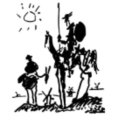




 ), but unless it only works after a reboot, it didn't change the no sound situation.
), but unless it only works after a reboot, it didn't change the no sound situation.