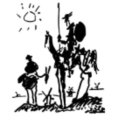(02-27-2020, 01:06 AM)afigegoznaet Wrote: To set your timezone you need to ln -s your timezone from /usr/share/timezone to /etc/localtime
e. g.
Code:ln -s /usr/share/zoneinfo/Europe/Bucharest /etc/localtime
Thanks for that! It's a small thing, but having the wrong time popping out at you is oddly annoying.

Edited to add: on my system it was /usr/share/zoneinfo/ that contained the timezones. And it wouldn't let me make the link until I deleted the existing /etc/localtime (which iirr is the standard behavior, but I'd forgotten that).
then I could set my time using
Code:
sudo date -s 'YYYY-MO-DD HH:MM'and I'm a happy camper!

- - - - - - - - - - - - - - - - - - - - - - - - - - - - - - - - - - - - - - - -
OS: Mobian Bookworm, Phosh. Pinephone Braveheart from 2020-02-11
OS: Mobian Bookworm, Phosh. Pinephone Braveheart from 2020-02-11