| Welcome, Guest |
You have to register before you can post on our site.
|
| Forum Statistics |
» Members: 29,701
» Latest member: Stunnned
» Forum threads: 16,260
» Forum posts: 117,191
Full Statistics
|
| Latest Threads |
auto-owning the SD card i...
Forum: PineTab Software
Last Post: biketool
1 hour ago
» Replies: 1
» Views: 366
|
PinePhone, PinePhone Pro,...
Forum: PinePhone Hardware
Last Post: biketool
2 hours ago
» Replies: 1
» Views: 128
|
Old Danctnix server in Pa...
Forum: PineTab Software
Last Post: Stunnned
Yesterday, 01:27 PM
» Replies: 2
» Views: 170
|
Volumio (PINE A64-LTS / S...
Forum: Linux on PINE A64-LTS / SOPINE
Last Post: kapqa
11-23-2025, 02:02 AM
» Replies: 8
» Views: 15,543
|
Reinstallation Arch Linux...
Forum: General Discussion on PineTab
Last Post: rth
11-22-2025, 08:25 PM
» Replies: 1
» Views: 221
|
Recycling pinephone as ho...
Forum: PinePhone Hardware
Last Post: biketool
11-20-2025, 09:04 AM
» Replies: 5
» Views: 619
|
Light Sensor / Proximity ...
Forum: General Discussion on PinePhone
Last Post: WhiteHexagon
11-18-2025, 03:07 PM
» Replies: 1
» Views: 190
|
How to stop it turning on
Forum: General Discussion on PinePhone
Last Post: biketool
11-18-2025, 02:30 PM
» Replies: 3
» Views: 485
|
8/24 status of JumpDrive
Forum: PinePhone Software
Last Post: biketool
11-18-2025, 01:27 PM
» Replies: 5
» Views: 2,190
|
Questions about running U...
Forum: General Discussion on PineTime
Last Post: alicesphere
11-18-2025, 12:48 AM
» Replies: 0
» Views: 115
|
|
|
| does anyone have hotspot working? |
|
Posted by: quixote - 02-18-2020, 08:57 PM - Forum: UBPorts on PinePhone
- Replies (6)
|
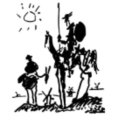 |
When I use the GUI to start hotspot, it kills wifi. The laptop (running Debian 10, kde) sees the phone and connects. But nothing sees the web since there's no wifi.
(Not sure what it's using to see the phone in the list of possible connections!)
If you have got it working, a command-by-command summary would be perfect!
|
|
|
|
| Repeatedly Freezing then Rebooting |
|
Posted by: Dreamwalker - 02-18-2020, 11:51 AM - Forum: Linux on Pinebook Pro
- Replies (2)
|
 |
After power on it keeps locking up before this happens if you are at a command line you can press keys and the cursor blinks to the keypress but nothing appears and then it freezes. This happens about 1 minute after been switched on and repeatedly does this while left on.
I'm still using the default disto I did disable lightdb just in case it was GUI related but it happens at a command line as well. This started happening after I ran updates a few weeks back but I've not been using it so only just realised its consistently doing this.
Any ideas what's going on? or how to find out?
(I am actually wanting to wipe it and put manjaro on but can't get it to boot SD or USB either)
|
|
|
|
| Avoiding modem flash-memory corruption? |
|
Posted by: msquared - 02-18-2020, 09:37 AM - Forum: PinePhone Hardware
- Replies (6)
|
 |
On the PinePhone Software Release page, it says:
Quote:There is a document about using the modem [...] disable the modem before power off is pretty essential to avoid corrupting your modem's flash memory.
I have a few questions:
- Do I still need to disable the modem before powering off the phone when I have powered up the phone with the modem off (via the kill switch)?
- If I've booted the phone with the modem off then subsequently turn off the modem via the kill switch, should I disable the modem before using the kill switch to turn off the modem?
- If the modem's flash memory has been corrupted, how can it be restored/recovered/reset?
|
|
|
|
| Programs that should run on Pinebook Pro |
|
Posted by: pin - 02-18-2020, 08:41 AM - Forum: General Discussion on Pinebook Pro
- Replies (6)
|
 |
Hello Community,
i got problems to get all apps running on the pinebook pro:
- AppImageLauncher needs libc6 2.27 (Pinebook 2.24) -> Very important because with appimages you can install more apps like waterfox, ungoogled chromium
- parsec got a armhf.deb file but for the raspberry pi -> Someone should make this to work! steam link the same! (Or Steam haha)
Solutions:
-> Add a newer version of libc6 over 2.27
-> create deb files for parsec, appimagelauncher, steam link, iriduim browser, ungoogled chromium, waterfox, brave, pure browser
-> With the update to debian 10 a lot of problems should be solved, because not every app supports still debian 9
-> Support for arm64 because the pinebook pro can do that! Or if not possible change the OS to arm64!
-> Add something that the armhf.deb from the raspberry pi work, so steam link or parsec etc should work right away. If this possible!
Thanx!
|
|
|
|
| No Privacy Browser out yet? + my advice |
|
Posted by: pin - 02-18-2020, 08:15 AM - Forum: General Discussion on Pinebook Pro
- Replies (2)
|
 |
Hello,
there is still no privacy browser out yet! i read the article about that the pinebook pro is without many blobs and very privacy respecting.
Can you tell me why you using the standard chromium and firefox? With default search engine google? Anyway...
Best solution you can use right now:
Vivaldi Browser (disable Google crap in privacy settings and use duckduckgo) with a vpn.
They collecting data about your resolution, browser version, location, cpu architecture and ip adress. So with vpn you should be save.
Browser addons: Https Everywhere, ublock, Privacy badger, Cookie Autodelete and NoScript
The vivaldi browser use blink engine -> so it's a chrome fork)
Secondary Browser:
Gnome Web Browser (Youtube isn't working)
I tried a lot of browser from the Software store (Install Flatpak for a good appstore).
- Netsurf, Iceweasel won't start i think because of arm cpu.
- Midori, Eolie, Pale Moon(Only privacy respecting browser with the ability to install firefox adoons) will crash after a while
What we need to be done:
- Waterfox and not firefox with google analytics for the pinebook pro
- ungoogled Chromium and not the standard Chromium
- alternative: Iridium Browser (best solution!), Brave, Pure Browser
-> Someone should make a armhf.deb file, saidly the raspberry pi armhf.deb files won't work with the pinebook pro.
_________________________________________________
To make the vivaldi browser smoother and better for youtube:
https://vivaldi.com/de/blog/pinebook-pro...e-browser/
https://gist.github.com/ruario/19a28d98d...h_armhf-sh
|
|
|
|
|