| Welcome, Guest |
You have to register before you can post on our site.
|
| Latest Threads |
Danctnix USB GPS for Pine...
Forum: PineTab Software
Last Post: biketool
1 hour ago
» Replies: 0
» Views: 5
|
Pinetab2 camera drivers
Forum: PineTab Software
Last Post: biketool
3 hours ago
» Replies: 10
» Views: 6,766
|
what is the point?
Forum: General Discussion on PinePhone
Last Post: biketool
4 hours ago
» Replies: 4
» Views: 105
|
Old Danctnix server in Pa...
Forum: PineTab Software
Last Post: realchunkyflea
Yesterday, 05:01 PM
» Replies: 3
» Views: 255
|
PinePhone sensors - Gyros...
Forum: General Discussion on PinePhone
Last Post: WhiteHexagon
Yesterday, 04:23 PM
» Replies: 2
» Views: 60
|
irradium (based on crux l...
Forum: Linux on Rock64
Last Post: mara
Yesterday, 10:30 AM
» Replies: 10
» Views: 15,923
|
irradium (based on crux l...
Forum: Linux on RockPro64
Last Post: mara
11-26-2025, 02:45 PM
» Replies: 10
» Views: 16,846
|
PinePhone, PinePhone Pro,...
Forum: PinePhone Hardware
Last Post: j_s
11-26-2025, 11:33 AM
» Replies: 4
» Views: 227
|
Quill OS for the PineNote
Forum: PineNote Software
Last Post: JhonSmith
11-26-2025, 01:42 AM
» Replies: 1
» Views: 140
|
auto-owning the SD card i...
Forum: PineTab Software
Last Post: biketool
11-25-2025, 04:16 AM
» Replies: 1
» Views: 407
|
|
|
| webcam framerate bottleneck on linux? |
|
Posted by: gleachkr - 10-04-2020, 12:55 PM - Forum: Linux on Pinebook Pro
- No Replies
|
 |
Hi Folks,
I'm trying to understand the performance of the PBP webcam on linux. Here's a related thread from the hardware forum:
https://forum.pine64.org/showthread.php?tid=11460
The tldr is that `v4l2-ctl --list-formats-ext` makes it look like the camera ought to support 20fps at 1600x1200. And indeed, you can even set the camera to that, using v4l2-ctl or guvcview. But the results are clearly not 20fps. The picture quality (motion is blurred) suggests that the trouble is a long exposure time on the camera, even in bright light conditions. The bottleneck isn't the processing power of the PBP, since you can get perfectly good framerates at comparable resolutions with an external webcam.
Is there a v4l2 guru in the house who might have any idea of what's going on here?
|
|
|
|
| Soldering novice - Braveheart dead? |
|
Posted by: ConorIA - 10-04-2020, 12:45 PM - Forum: PinePhone Hardware
- Replies (10)
|
 |
Hi folks,
I am a total noob when it comes to soldering, but after successfully removing the VCONN switches on my Braveheart edition, I got a little more confident.
Alas the confidence was misplaced. I tried following @megous tutorial to avoid the battery drain when the phone is off. I managed to remove U1301 ok, but as I could not get the solder to cooperate to short R1309. To make matters worse, when I removed the paper tape protecting the other components, I noticed that the capacitor (C1307?) was gone. It came off with the tape.
So my phone is in a bad state. My question is, is there any solution? Is it repairable? (Obviously we've learned that this tiny soldering jobs are not my forte).
Should I try to turn it on as is? Any risk of major issue? Or just likely to fail?
Can I buy a new "brain" for the phone, or should I just plan to get a whole new phone down the road.
Thanks for your advice. I've been enjoying my pinephone and I just wish I was more skilled so that my "repair" didn't cause more problems.
|
|
|
|
| No keyboard & trackpad leads to no display. RMA from the US. Free parts in Seattle |
|
Posted by: BitterPine - 10-04-2020, 12:08 PM - Forum: General Discussion on Pinebook Pro
- Replies (4)
|
 |
Hello friends,
I realize this is my first post, but reading this forum has been extremely helpful in addressing issues with my Pinebook Pro (ANSI) so I thought I should write my experiences here to help others. Let me first say that I genuinely support what Pine64 is doing, I bought my Pinebook Pro to mess around with Linux on ARM, I bought it to tinker. I'm a technologist and developer so I didn't have concerns about getting a product that I would need to support myself.
Before I go on, here is the TLDR; I have a Pinebook Pro that I'm giving away in Seattle for parts. Here are some key things I learned.
1. If you need to return your Pinebook from the US, you must ship it to Hong Kong. The least expensive way I found to do this was $125
2. There can be issues from the factory. Watch this video from LinuxTechShow
a. No boot? - There is a switch on the system board to disables the eMMC
b. No WiFi? - There is a key combination to disable the WiFi card for privacy. Press PineButton+F11 then REBOOT
b. No sound through the headphone port? -There is a switch on the system board to send serial out through the headphone jack
3. Get an external Keyboard/Mouse. From day one you will need to update the firmware for the keyboard and trackpad
a. If the firmware update says "no device found" try connecting to power with the barrel type power adapter.
4. Installing a new OS to the eMMC (without taking apart your Pinebook) means booting from USB/SD then running scripts to install the OS of your choice. Watch this YouTube video from LivingLinux before you try to install.
My Pinebook Pro is dead, as in will not turn on, and the case next to the display has melted for some reason. The unit is less than a week old. Yesterday I finally managed to get my keyboard/trackpad working and install Manjaro with XFCE. I was so happy after figuring out that using the barrel connector seemed to energize something in the USB bus so the keyboard and trackpad could be recognized by the firmware update utility. KDE with Plasma was a bit to flashy for my taste, so I learned how to install to the eMMC and got XFCE up and running. Everything looked great. I had rescued my Pinebook Pro. Then I left it plugged in with the lid closed to charge up the battery over night.
When I opened up the Pinebook it wouldn't wake from sleep. So I disconnected power, let it sit, then reconnected and I got the power light to go red, the flash green, then it went out. I disassembled the unit and disconnected the battery, connected the jumpers then powered off the barrel connector, same issue. Then I found this post talking about uBoot issues and since I had just updated the operating system I thought that could be the issue. I disconnected the power jumpers, reconnected the battery and tried to boot off the SD card. The power LED went from red to green and stayed green but there was nothing on the display. On battery power only, I grabbed my USB-C monitor (which also supplies power) and plugged it in to check for video. Nothing, but I did smell burning electronics, the pixies were trying to escape. Looking at the base of the display by the system board the plastics were warping. I unplugged everything, quickly flipped over the unit, removed the 10 screws and disconnected the battery. At this point I'm calling the unit dead. I'm not sure what happened, my theory is there was a power fault in the USB circuit somewhere, that was made stable when using the barrel connector power supply and eventually just degraded to a short. No idea.
Long story short, I have a dead Pinebook Pro here in Seattle and it will cost $125 to ship it back to China, and I'm not willing to pay that. So, if anyone in the community is here in Seattle and would like this unit for parts or to try and resurrect it, I'm happy to give it to you. I want this community to thrive, and I'm not willing to put more money into this right now. I also have the NVME adapter, new, uninstalled if anyone local wants it.
I hope the Pine64 crew can get back to the factory and improve their quality issues. This project has a ton of promise.
|
|
|
|
| auto-cpufreq for better battery? |
|
Posted by: Sciancisco - 10-04-2020, 10:47 AM - Forum: General Discussion on PinePhone
- Replies (2)
|
 |
I just came across this utility called auto-cpufreq.
I admitedly don't know much about how the kernel manages the cpu frequency. However the consensus seems to be that Linux not efficient regarding to power consumption, at least by default on most distros.
So this utility monitors the cpu usage and system load and changes the governor, cpu max frequency and boost to the lowest suitable settings.
A demo by the creator: https://www.youtube.com/watch?v=QkYRpVEEIlg
According to Jason from Linux for Everyone, it increased its battry life on his laptop by 2 hours peak. (Source)
I don't know how much current distro do to optimize power consumption on the PinePhone. I know there is CRUST but if I understood correctly it's mainly for when device is sleeping not actively doing something.
It may also help with some heat issues since if the cpu is going slower it produces less heat.
It might even help the Pinebook Pro and Pinetab.
Anyway, I'm putting this here in hope of helping someone somewhere.
|
|
|
|
 Pinephone speaker buzzing whenever power sent to it
Pinephone speaker buzzing whenever power sent to it |
|
Posted by: WaldoTheRanger - 10-03-2020, 10:16 PM - Forum: General Discussion on PinePhone
- Replies (5)
|
 |
Just recently received my pinephone (also my first phone. not sure if that was a good idea or not yet)
At first the internal speaker was not playing any sound whatsoever. I would click the test speaker button and nothing would happen. The earpiece worked fine so I didn't mind for awhile.
After I got it connected to a cellular network, I decided to open it up to see if I could see anything obviously wrong, like a fly in between the contacts or misalignment or something. My understanding of circuits is high school physics level, so this was probably stupid also.
I didn't see anything, so I closed it up again, and it magically started outputting sound.
However, now both the speaker and the earpiece buzz uncontrollably whenever they're active.
When I select each one to test, even before playing any sound it buzzes. the earpiece is better, but still noticeable.
I've already inspected it for signs of being blown, but I didn't see any obvious holes or uneven vibrating.
So, what do you guys think the problem is, and how should I fix it? Is there a better way to detect a blow?
thanks in advance
[edit]
it is actually quite bearable with the soft case on. I'm still concerned, but it's not longer a big deal.
[edit 2]
Would a high pitched whining noise have anything to do with the battery being drained?
if not then we're back to it being a problem.
|
|
|
|
| Magnesium alloy going rogue - Electricity and vibrations |
|
Posted by: Timoun - 10-03-2020, 08:59 AM - Forum: Pinebook Pro Hardware and Accessories
- Replies (3)
|
 |
Hello guys,
I bought my PBP (Manjaro August batch) a month ago and, so far, I'm loving it (really expecting a steady ARM based Fedora though...). Few crashes and weird bugs, but that was also expected !
Today I encountered a much more worrying issue : Over the night, the battery, though the PBP was turned off around 80%, completely drained to 0 %. And when I charged it this morning using the original charger, I realised that rubbing my fingers along the back of the screen (as well as the back of the keyboard and the sides of the trackpad : i.e. every Magnesium alloy shell) lead to weird vibrations / very very light electric shocks in my hand, along with a really light sound...
These vibrations completely stop the moment I unplug the charger. Weirder : while connected to the power supply, the vibrations also stop if I stop "rubbing" : If my finger touch the shell without moving, nothing happens....
I'm completely lost on this one (I do not get electricity at all actually, never did). Few people seem to have experience the same problem with various laptops, but I did not found any clear explanation on the internet. Static electricity ? Battery stuff leaking ? Mental issues ??!?!!?
Could this lead to any issue with the PBP (hardware failing, data disappearing...) or myself (stronger electric shock....) ? Can I use a different-brand charger with a PBP (if something compatible exists) or is it gonna be a problem ?
I beg you to help, since I bore everyone to death with my Linux-based laptop since the very day it shipped. They'll really give me a hard time if it burns after 40 days... Please !
Thanks a lot !
|
|
|
|
| PBP for sale |
|
Posted by: frofro - 10-03-2020, 07:55 AM - Forum: General Discussion on Pinebook Pro
- Replies (8)
|
 |
Long story short:
Ordered and received a PBP, machine would sporadically boot. Support told me to ship it to an address in CA. I removed the battery and shipped (to lower cost). Received a new PBP with a bad screen. Support sent me a new screen which I replaced. Everything works great now.
Now I get to use it only to find out I cant run some applications. (ARM is incompatible)
What I have a perfectly functioning PBP with a spare battery.
Selling for $160. shipping will be in a 15 x 12 x 3 box 3lb from 55355. I'm open to offers as well.
|
|
|
|
| Affordable Linux smartwatch from Pine64? |
|
Posted by: Peter Gamma - 10-03-2020, 04:20 AM - Forum: General Discussion on PineTime
- Replies (2)
|
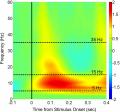 |
knapsack.news called the year 2020, the year of Linux on the smartwatch. Shown is a picture of the PineTime:
https://knapsack.news/2019/09/18/2020-th...martwatch/
PineTime is not a Linux smartwatch. Pine64 has nothing to offer to people who are searching for a Linux smartwatch. The year 2020 could be the year of the Linux smartwatches, but It is not. There are smartwatches available which are affordable and can run Linux AsteroidOS. But there is no solution available from Pine64.
After a long search for a Linux smartwatch, I found the Kingwear KW88 Pro. Here is a manual how to install AsteroidOS on the Kingwear KW88 Pro:
https://chandlerswift.com/2020/07/12/ast...8-pro.html
I gathered all the information together which I could find for the Kingwear KW88 Pro Linux smartwatch here:
https://forum.xda-developers.com/smartwa...st83624245
Unfortunately, there is no real community to use the Kingwear KW88 Pro as a Linux smartwatch running AsteroidOS either.
I miss an affordable Linux smartwatch from Pine64, and I miss a community of Linux smartwatch users in the Pine64 forum using a Pine64 Linux smartwatch.
|
|
|
|
| Sorry, we cannot ship to PO boxes or Military/Diplomatic addresses. |
|
Posted by: pawlinski - 10-03-2020, 02:01 AM - Forum: General
- Replies (6)
|
 |
Has anyone encountered a similar problem?
I'd like to order a Pinephone. Unfortunately, when entering the address and placing the order, I get the message: "Sorry, we cannot ship to PO boxes or Military/Diplomatic addresses.". I've already ordered various items from the Pine64 store, always to the same address and never had a problem. Location: Poland.
I wrote to the sales department and I am waiting for a reply, but I am afraid that I will be late with the purchase.
|
|
|
|
|