04-09-2020, 01:49 AM
(This post was last modified: 06-29-2020, 12:09 PM by Idaho.)
Okay guys, brand new howto for a brand new game on the pbp, srb2kart, (if you don't know what the game is, it's basically a mario kart clone themed with the sonic universe made on the doom engine), so let's get started:
You might need to install additional libraries, (I had to install nasm, libpng, zlib and libgme).
First go to the directory where you're used to build games, (I do this in "/usr/local/games") and get the source code:
Code: git clone https://git.magicalgirl.moe/KartKrew/Kart-Public.git
then get in the the "Kart-Public" public directory and build the game:
Code: make -C src/ LINUX64=1 NONX86=1
Once the game is built, you'll need the game files to be able to run it, download them here, you can also get the optional assets here if you want to (they're basically extra characters and tracks).
Now you have to extract the assets files to files in "/usr/local/games/Kart-Public/bin/Linux64/Release/" and the optional assets files to "/home/username/.srb2kart/"
Now that this is done just go to "/usr/local/games/Kart-Public/bin/Linux64/Release/" and run the game with:
There you go, enjoy the game  Edit:
Edit: @ astr0baby do you think you could make a pkgsrc package for the game?  Edit2:
Edit2: Updated for the latest version of the game and changed a few steps...
(04-09-2020, 01:49 AM)Idaho Wrote: Okay guys, brand new howto for a brand new game on the pbp, srb2kart, (if you don't know what the game is, it's basically a mario kart clone themed with the sonic universe made on the doom engine), so let's get started:
You might need to install additional libraries, (I had to install nasm, libpng, zlib and libgme).
First go to the directory where you're used to build games, (I do this in "/usr/local/games") and get the source code:
Code: git clone https://git.magicalgirl.moe/KartKrew/Kart-Public.git
then get in the the "Kart-Public" public directory and build the game:
Code: make -C src/ LINUX64=1 NONX86=1
Once the game is built, you'll need the game files to be able to run it, download them here, you can also get the optional assets here if you want to (they're basically extra characters and tracks).
Now you have to extract those files in "usr/local/games/Kart-Public/bin/Linux64/Release/"
Now that this is done just go to "usr/local/games/Kart-Public/bin/Linux64/Release/" and run the game with:
There you go, enjoy the game 
Edit: @astr0baby do you think you could make a pkgsrc package for the game? 
Nice one, I will check this out .. if it works I guess I can create a custom pkgsrc package
04-14-2020, 12:02 PM
(This post was last modified: 04-19-2020, 03:06 AM by Idaho.)
Yo guys, I've finally found out how to build RetroArch cores easily, there's an easy guide here, I've been able to build fbneo, mupen64 & race, tho some cores won't build, some like ppsspp, paralleln64 or desmume, if anyone is more familiar than I am with building those stuff, I'd be very glad to have informations to build them 
Edit: while mupen64 is succesfully built, RetroArch fails to open the core, but the same error appears with cores from the AUR like redream or melonDS... Dunno what could be the cause...
Edit2: It seems the cause of the core not laoding is because the pbpro's GPU isn't supported for OpenGL, I compiled a version with GLES2 enabled because GLES3 isn't supported either, and the sound is botchy but it can run some games like mario kart 64, F-Zero, Paper Mario & Mario 64 if you're not very demanding on sound quality...
Minetest got fixed last week! A few days after Manjaro 20.04 came out which seems to have much better kernel/Panfrost integration which was good for the GL aspect of it.
The issue with Minetest was that LuaJIT has a 47 bit limitation on specific pointer. Kudos to the Minetest developer (sfan5) that developed the work around.
I find it runs better under GL and not GLES. I've had everything from 48 FPS down to 3 FPS. Most of the time it's around 15-20. Given it seems to bounce around a lot, it's hard to test different settings.
You will need to disable the levelDB build option. It uses a library that causes a segfault. Stick with SQLite or PostgreSQL.
Happy mining!
04-17-2020, 02:41 PM
(This post was last modified: 04-19-2020, 04:31 PM by astr0baby.
Edit Reason: typo
)
(04-15-2020, 02:30 PM)Tim-oh Wrote: Minetest got fixed last week! A few days after Manjaro 20.04 came out which seems to have much better kernel/Panfrost integration which was good for the GL aspect of it.
The issue with Minetest was that LuaJIT has a 47 bit limitation on specific pointer. Kudos to the Minetest developer (sfan5) that developed the work around.
I find it runs better under GL and not GLES. I've had everything from 48 FPS down to 3 FPS. Most of the time it's around 15-20. Given it seems to bounce around a lot, it's hard to test different settings.
You will need to disable the levelDB build option. It uses a library that causes a segfault. Stick with SQLite or PostgreSQL.
Happy mining!
Its great that it now runs natively under Panfrost ! Good news, I had it running from pkgsrc build, but with no acceleration ..
04-18-2020, 08:24 AM
(This post was last modified: 04-18-2020, 08:25 AM by Luke.)
@ Idaho
Built the game (seems to have built correctly), downloaded and extracted all assets to
Code: /home/lukasz/Kart-Public/bin/Linux64/Release
When running ./lsdl2srb2kart in the directory I just get a
Code: bash: ./lsdl2srb2kart: No such file or directory
04-18-2020, 02:40 PM
(This post was last modified: 04-22-2020, 06:15 AM by Idaho.)
(04-18-2020, 08:24 AM)Luke Wrote: @Idaho
Built the game (seems to have built correctly), downloaded and extracted all assets to
Code: /home/lukasz/Kart-Public/bin/Linux64/Release
When running ./lsdl2srb2kart in the directory I just get a
Code: bash: ./lsdl2srb2kart: No such file or directory
Well, when you built the game, did it tell you where the built executable was built in? it's normally in that directory, so if it's not there and that nothing is there, you probably didn't build the game correctly, do you have a build log? if not maybe you should retry the whole procedure but this time keep the logs and show them here 
Edit: I just had to recompile it today because I moved to the new Manjaro version cuz of the broken rolling release and it worked as I said...
04-23-2020, 12:03 AM
(This post was last modified: 04-23-2020, 01:41 AM by Idaho.)
Hey guys, I was trying to build hedgewars this morning but it lacks one dependency for it to build successfully and it's the free pascal compiler, sadly there does not seem to be a package for it on the Manjaro repos and I couldnt find a building howto for it, is anyone familiar with this and could help me through?  I figure there's a already a free pascal compiler for aarch64 out there as hedgewars was available in the debian repos of the pbpro...
New simple howto (more of a reminder that this game exists and that its cool), OpenTyrian, for those who don't know what this game is, it's an open source port of a popular old school shooter:
The steps are pretty simple, just clone the repo:
Code: git clone https://github.com/opentyrian/opentyrian
go into the directory and execute make:
You will need to download the game files from here and copy them into the opentyrian directory.
now you can start the game by just placing yourself in the opentyrian directory and running the executable:
04-23-2020, 07:41 AM
(This post was last modified: 04-23-2020, 02:03 PM by Idaho.)
New post just to say I've been in touch with the guys at the rvgl Discord and they provided me with a link to the odroid package of rvgl: https://oph.mdrjr.net/meveric/pool/main/r/rvgl-odroid/
the odroid forum post about this can be found here with more detailed instructions: https://forum.odroid.com/viewtopic.php?t=20689
It should run on the pbpro but when I cook the game and try to run, it says I miss a dynamci library, libnet.so.7, problem is, I've installed all the libnet libraries and it still won't run, tho, there's none that are called libnet.so.7 exactly, so it seems only normal, has anyone, any idea where I could find this?
Edit: Yeah I know I'm triple posting but I think these posts have to be separate or else it'll be messy...
|





 Games compilation howto on the Pinebook-pro (Manjaro Linux and Debian native)
Games compilation howto on the Pinebook-pro (Manjaro Linux and Debian native)

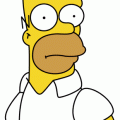



 I figure there's a already a free pascal compiler for aarch64 out there as hedgewars was available in the debian repos of the pbpro...
I figure there's a already a free pascal compiler for aarch64 out there as hedgewars was available in the debian repos of the pbpro...