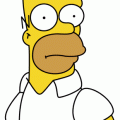(04-01-2020, 12:38 PM)Idaho Wrote: This is what I get when I try to install "SDL_sound-1.0.3nb6":
Code: [idaho@pbpro-manjaro ~]$ sudo pkgin install SDL_sound-1.0.3nb6
calculating dependencies...done.
/usr/lib/libSDL_sound-1.0.so.1, needed by SDL_sound-1.0.3nb6 is not present in this system.
0 to refresh, 0 to upgrade, 0 to install
214K to download, 538K to install
the following packages have unmet requirements: SDL_sound-1.0.3nb6
proceed ? [Y/n] Y
[idaho@pbpro-manjaro ~]$
Nothing happens, then I just thought there'd be a bug in the script and that it might silently install but nope, alephone still doesn't install :/
Edit: On the bright side of things I installed quakespasm and it works like a charm 
Strange I cannot reproduce this issue ... although there is /usr/lib/libSDL_sound_1.o.so.1 on the Manjaro install on my Pinebookpro
Nov 14 2008 libSDL_sound-1.0.so.1 -> libSDL_sound-1.0.so.1.0.2
Nov 14 2008 libSDL_sound-1.0.so.1.0.2
Nov 14 2008 libSDL_sound.so -> libSDL_sound-1.0.so.1.0.2
pkgsrc packages should not be linked against the Manjaro libs since they use their own /usr/pkg/lib
04-03-2020, 02:30 AM
(This post was last modified: 04-03-2020, 09:30 AM by Idaho.)
Hey, I know I post in there a lot but I installed yquake2 this morning and the game won't run because it can't find a usable renderer :/
Code: [idaho@pbpro-manjaro .yq2]$ quake2
Yamagi Quake II v7.42
=====================
Client build options:
+ OpenAL audio
Platform: Linux
Architecture: aarch64
Byte ordering: little endian
Added packfile '/home/idaho/.yq2//baseq2/pak0.pak' (3307 files).
Added packfile '/home/idaho/.yq2//baseq2/pak1.pak' (279 files).
Added packfile '/home/idaho/.yq2//baseq2/pak2.pak' (2 files).
Using '/home/idaho/.yq2//baseq2' for writing.
execing default.cfg
couldn't exec yq2.cfg
couldn't exec config.cfg
couldn't exec autoexec.cfg
Console initialized.
------- sound initialization -------
LoadLibrary(libopenal.so.1)
...opening OpenAL device:ok
...creating OpenAL context: ok
...making context current: ok
OpenAL settings:
AL_VENDOR: OpenAL Community
AL_RENDERER: OpenAL Soft
AL_VERSION: 1.1 ALSOFT 1.20.1
AL_EXTENSIONS: AL_EXT_ALAW AL_EXT_BFORMAT AL_EXT_DOUBLE AL_EXT_EXPONENT_DISTANCE AL_EXT_FLOAT32 AL_EXT_IMA4 AL_EXT_LINEAR_DISTANCE AL_EXT_MCFORMATS AL_EXT_MULAW AL_EXT_MULAW_BFORMAT AL_EXT_MULAW_MCFORMATS AL_EXT_OFFSET AL_EXT_source_distance_model AL_EXT_SOURCE_RADIUS AL_EXT_STEREO_ANGLES AL_LOKI_quadriphonic AL_SOFT_bformat_ex AL_SOFT_block_alignment AL_SOFT_deferred_updates AL_SOFT_direct_channels AL_SOFT_direct_channels_remix AL_SOFTX_effect_chain AL_SOFTX_events AL_SOFTX_filter_gain_ex AL_SOFT_gain_clamp_ex AL_SOFT_loop_points AL_SOFTX_map_buffer AL_SOFT_MSADPCM AL_SOFT_source_latency AL_SOFT_source_length AL_SOFT_source_resampler AL_SOFT_source_spatialize
Available OpenAL devices:
- ALSA Default
- rockchip,es8316-codec, ff890000.i2s-ES8316 HiFi ES8316 HiFi-0 (CARD=rockchipes8316c,DEV=0)
Current OpenAL device:
- OpenAL Soft
Number of OpenAL sources: 31
Sound sampling rate: 0
------------------------------------
libGL error: MESA-LOADER: failed to open rockchip (search paths /usr/pkg/lib/dri)
libGL error: failed to load driver: rockchip
libGL error: MESA-LOADER: failed to open rockchip (search paths /usr/pkg/lib/dri)
libGL error: failed to load driver: rockchip
SDL version is: 2.0.10
SDL video driver is "x11".
SDL didplay modes:
- Mode 0: 1920x1080@60
----- refresher initialization -----
LoadLibrary(ref_gl1.so)
Sys_LoadLibrary failed: /usr/pkg/libexec/ref_gl1.so: cannot open shared object file: No such file or directory
Loading /usr/pkg/libexec/ref_gl1.so as renderer lib failed!Retrying with soft...
----- refresher initialization -----
LoadLibrary(ref_soft.so)
Sys_LoadLibrary failed: /usr/pkg/libexec/ref_soft.so: cannot open shared object file: No such file or directory
Loading /usr/pkg/libexec/ref_soft.so as renderer lib failed!Shutting down OpenAL.
Cmd_RemoveCommand: force_centerview not added
Cmd_RemoveCommand: +mlook not added
Cmd_RemoveCommand: -mlook not added
Shutting down input.
recursive shutdown
Error: No usable renderer found!
Here is the content of "/usr/pkg/lib/dri":
Code: [idaho@pbpro-manjaro dri]$ ls
kms_swrast_dri.so nouveau_drv_video.so r200_dri.so r600_drv_video.so radeonsi_drv_video.so
lima_dri.so nouveau_vieux_dri.so r300_dri.so radeon_dri.so swrast_dri.so
nouveau_dri.so panfrost_dri.so r600_dri.so radeonsi_dri.so vc4_dri.so
Is it because I switched to the panfrost driver and that it can't use it?  Edit:
Edit: I managed to get the game running by copying ref_gl1.so ref_gl3.so and ref_soft.so from the "/usr/pkg/share/yquake2" directory to "/usr/pkg/libexec" and it runs but the game is quite laggy at 1080p, is this normal behavior? I suspect there's a problem with which driver the game should be using (I also tried copying "rockchip_dri.so" from "usr/lib/dri" to "usr/pkg/lib/dri" and the game just gives me a black screen and steels the mouse focus when I try to switch windows...
Edit2: I've put the rendering options to software in the game and there's no lagging anymore, the opengl options make things laggy, so I guessmy driver issue suspicions were right, do you think the p I blem is on my end or with the package??
(04-03-2020, 02:30 AM)Idaho Wrote: Hey, I know I post in there a lot but I installed yquake2 this morning and the game won't run because it can't find a usable renderer :/
Code: [idaho@pbpro-manjaro .yq2]$ quake2
Yamagi Quake II v7.42
=====================
Client build options:
+ OpenAL audio
Platform: Linux
Architecture: aarch64
Byte ordering: little endian
Added packfile '/home/idaho/.yq2//baseq2/pak0.pak' (3307 files).
Added packfile '/home/idaho/.yq2//baseq2/pak1.pak' (279 files).
Added packfile '/home/idaho/.yq2//baseq2/pak2.pak' (2 files).
Using '/home/idaho/.yq2//baseq2' for writing.
execing default.cfg
couldn't exec yq2.cfg
couldn't exec config.cfg
couldn't exec autoexec.cfg
Console initialized.
------- sound initialization -------
LoadLibrary(libopenal.so.1)
...opening OpenAL device:ok
...creating OpenAL context: ok
...making context current: ok
OpenAL settings:
AL_VENDOR: OpenAL Community
AL_RENDERER: OpenAL Soft
AL_VERSION: 1.1 ALSOFT 1.20.1
AL_EXTENSIONS: AL_EXT_ALAW AL_EXT_BFORMAT AL_EXT_DOUBLE AL_EXT_EXPONENT_DISTANCE AL_EXT_FLOAT32 AL_EXT_IMA4 AL_EXT_LINEAR_DISTANCE AL_EXT_MCFORMATS AL_EXT_MULAW AL_EXT_MULAW_BFORMAT AL_EXT_MULAW_MCFORMATS AL_EXT_OFFSET AL_EXT_source_distance_model AL_EXT_SOURCE_RADIUS AL_EXT_STEREO_ANGLES AL_LOKI_quadriphonic AL_SOFT_bformat_ex AL_SOFT_block_alignment AL_SOFT_deferred_updates AL_SOFT_direct_channels AL_SOFT_direct_channels_remix AL_SOFTX_effect_chain AL_SOFTX_events AL_SOFTX_filter_gain_ex AL_SOFT_gain_clamp_ex AL_SOFT_loop_points AL_SOFTX_map_buffer AL_SOFT_MSADPCM AL_SOFT_source_latency AL_SOFT_source_length AL_SOFT_source_resampler AL_SOFT_source_spatialize
Available OpenAL devices:
- ALSA Default
- rockchip,es8316-codec, ff890000.i2s-ES8316 HiFi ES8316 HiFi-0 (CARD=rockchipes8316c,DEV=0)
Current OpenAL device:
- OpenAL Soft
Number of OpenAL sources: 31
Sound sampling rate: 0
------------------------------------
libGL error: MESA-LOADER: failed to open rockchip (search paths /usr/pkg/lib/dri)
libGL error: failed to load driver: rockchip
libGL error: MESA-LOADER: failed to open rockchip (search paths /usr/pkg/lib/dri)
libGL error: failed to load driver: rockchip
SDL version is: 2.0.10
SDL video driver is "x11".
SDL didplay modes:
- Mode 0: 1920x1080@60
----- refresher initialization -----
LoadLibrary(ref_gl1.so)
Sys_LoadLibrary failed: /usr/pkg/libexec/ref_gl1.so: cannot open shared object file: No such file or directory
Loading /usr/pkg/libexec/ref_gl1.so as renderer lib failed!Retrying with soft...
----- refresher initialization -----
LoadLibrary(ref_soft.so)
Sys_LoadLibrary failed: /usr/pkg/libexec/ref_soft.so: cannot open shared object file: No such file or directory
Loading /usr/pkg/libexec/ref_soft.so as renderer lib failed!Shutting down OpenAL.
Cmd_RemoveCommand: force_centerview not added
Cmd_RemoveCommand: +mlook not added
Cmd_RemoveCommand: -mlook not added
Shutting down input.
recursive shutdown
Error: No usable renderer found!
Here is the content of "/usr/pkg/lib/dri":
Code: [idaho@pbpro-manjaro dri]$ ls
kms_swrast_dri.so nouveau_drv_video.so r200_dri.so r600_drv_video.so radeonsi_drv_video.so
lima_dri.so nouveau_vieux_dri.so r300_dri.so radeon_dri.so swrast_dri.so
nouveau_dri.so panfrost_dri.so r600_dri.so radeonsi_dri.so vc4_dri.so
Is it because I switched to the panfrost driver and that it can't use it? 
Edit: I managed to get the game running by copying ref_gl1.so ref_gl3.so and ref_soft.so from the "/usr/pkg/share/yquake2" directory to "/usr/pkg/libexec" and it runs but the game is quite laggy at 1080p, is this normal behavior? I suspect there's a problem with which driver the game should be using (I also tried copying "rockchip_dri.so" from "usr/lib/dri" to "usr/pkg/lib/dri" and the game just gives me a black screen and steels the mouse focus when I try to switch windows...
Edit2: I've put the rendering options to software in the game and there's no lagging anymore, the opengl options make things laggy, so I guessmy driver issue suspicions were right, do you think the p I blem is on my end or with the package??
Hi Idaho,
there are no usable panfrost drivers in pkgsrc yet to make the binaries from there to use them, so I guess the build process would have to be changed to link against the native ones in Manjaro.
Hey astr0, thanks for the answer, thanks for the clarification, thought this might be something of the kind, it's okay as the game runs smoothly with the software renderer but it'll probably become more problematic for bigger games like jedi knight (haven't tried it yet), xash or open arena if you ever make packages for them, maybe changing the build process is the easiest solution, I don't know much about this yet ^^ anyhow thanks again 
Also, I'll try to build cores for RetroArch in the coming days, I feel like some crucial cores are missing in the AUR (mostly paralleln64, FBNeo and maybe MAME) if I'm successful, I'll post the process here...
(04-03-2020, 02:09 PM)Idaho Wrote: Hey astr0, thanks for the answer, thanks for the clarification, thought this might be something of the kind, it's okay as the game runs smoothly with the software renderer but it'll probably become more problematic for bigger games like jedi knight (haven't tried it yet), xash or open arena if you ever make packages for them, maybe changing the build process is the easiest solution, I don't know much about this yet ^^ anyhow thanks again 
Also, I'll try to build cores for RetroArch in the coming days, I feel like some crucial cores are missing in the AUR (mostly paralleln64, FBNeo and maybe MAME) if I'm successful, I'll post the process here...
I will try to do a normal native Open Jedi Academy build on the Manjaro aarch64 and let you know, anyways thanks for testing the packages ! I really appreciate it 
I need to try the pkgsrc yquake2 with software rendering as you suggested .. I have played this in the past and it was tons of fun
04-03-2020, 08:45 PM
(This post was last modified: 04-03-2020, 09:26 PM by icecream95.)
(04-01-2020, 11:48 AM)astr0baby Wrote: installing alephone-20120514nb3...
That's quite an old version of Aleph One. Newer versions have much better mouse handling, and support newer data files with higher resolution textures.
A couple of days ago my patch for Aleph One landed in Mesa, so it's now possible to play it with the OpenGL renderer.
(04-03-2020, 02:30 AM)Idaho Wrote: Edit2: I've put the rendering options to software in the game and there's no lagging anymore, the opengl options make things laggy, so I guessmy driver issue suspicions were right, do you think the p I blem is on my end or with the package??
yquake2 doesn't use OpenGL very efficiently, and draws triangles two or three at a time, rather than batching them and drawing hundreds at once.
Desktop graphics cards can handle this fine, but for mobile GPUs the overhead can be high.
Although it would be possible to have batching in Mesa, that has not been implemented yet. However, gl4es, a translation library from desktop OpenGL to GLES, incorporates a batching mode that works well with yquake2.
Compiling gl4es isn't that hard:
Code: $ git clone https://github.com/ptitSeb/gl4es
$ cd gl4es
$ mkdir build
$ cd build
$ cmake .. -DCMAKE_BUILD_TYPE=Release
$ make -j6
Then, to run yquake2:
Code: $ LD_LIBRARY_PATH=/path/to/gl4es/build/lib:"$LD_LIBRARY_PATH" LIBGL_BATCH=5 quake2
04-04-2020, 06:05 AM
(This post was last modified: 04-22-2020, 04:05 AM by Idaho.)
So I haven't been able to compile the cores I wanted for RetroArch, this is very messy but as the marathon package on astr0's repo wasn't working and that I'm a big fan of Bungie's work I wanted to have these 3 awseome games on my pbp, if you want have them too, follow this guide :
First clone the repo in the directory where you store your games (personally I like to do that in "/usr/local/games/"):
Code: git clone https://github.com/Aleph-One-Marathon/alephone/
Then run the configuration script:
Once the configuration is done you can build the game:
Once the build process is complete you can now install the game to your system:
Once this is done you can now run your favorite alephone scenarios (available to download here) with the following commands:
Code: /usr/local/bin/alephone /usr/local/games/alephone/AlephOneData/Marathon
Code: /usr/local/bin/alephone "/usr/local/games/alephone/AlephOneData/Marathon 2"
Code: /usr/local/bin/alephone "/usr/local/games/alephone/AlephOneData/Marathon Infinity"
As you can see the executable is stored in "/usr/local/bin" and the scenario files can be launched from anywhere but the best practice is to have a directory where you store them all like I did here in "/usr/local/games/alephone/AlephOneData/"
There you go guys, enjoy the game 
(Currently the game runs without rendering the guns, except if you switch to the software renderer, if anyone has any idea how to solve this, or maybe it's due to the fact that the current git version is buggy? Maybe icecream can tell us about this?)
In the meantime, I'd be very interested if anyone has managed to build MAME, FBNeo and paralleln64 for RetroArch, these cores are really lacking to the current RetroArch pool of cores 
(04-04-2020, 06:05 AM)Idaho Wrote: So I haven't been able to compile the cores I wanted for RetroArch, this is very messy but as the marathon package on astr0's repo wasn't working and that I'm a big fan of Bungie's work I wanted to have these 3 awseome games on my pbp, if you want have them too, follow this guide :
First clone the repo in the directory where you store your games (personally I like to do that in "/usr/local/games/"):
Code: git clone https://github.com/Aleph-One-Marathon/alephone/
Then run the configuration script:
Once the configuration is done you can build the game:
Once the build process is complete you can now install the game to your system:
Once this is done you can now run your favorite alephone scenarios (available to download here) with the following commands:
Code: /usr/local/bin/alephone /usr/local/bin/alephone /usr/local/games/alephone/AlephOneData/Marathon
Code: /usr/local/bin/alephone "/usr/local/games/alephone/AlephOneData/Marathon 2"
Code: /usr/local/bin/alephone "/usr/local/games/alephone/AlephOneData/Marathon Infinity"
As you can see the executable is stored in "/usr/local/bin" and the scenario files can be launched from anywhere but the best practice is to have a directory where you store them all like I did here in "/usr/local/games/alephone/AlephOneData/"
There you go guys, enjoy the game 
(Currently the game runs without rendering the guns, except if you switch to the software renderer, if anyone has any idea how to solve this, or maybe it's due to the fact that the current git version is buggy? Maybe icecream can tell us about this?)
In the meantime, I'd be very interested if anyone has managed to build MAME, FBNeo and paralleln64 for RetroArch, these cores are really lacking to the current RetroArch pool of cores 
Glad that you got Alpehone to build .. it works for me too but I too do not see the weapons - see here https://www.youtube.com/watch?v=UMVd4t2ya6c
(04-04-2020, 06:05 AM)Idaho Wrote: There you go guys, enjoy the game 
(Currently the game runs without rendering the guns, except if you switch to the software renderer, if anyone has any idea how to solve this, or maybe it's due to the fact that the current git version is buggy? Maybe icecream can tell us about this?)
This was only fixed in Mesa a few days ago. It hasn't made its way into Manjaro stable mesa-git yet, but it should be fixed in mesa-git from the arm-unstable repository.
(04-04-2020, 10:35 PM)icecream95 Wrote: (04-04-2020, 06:05 AM)Idaho Wrote: There you go guys, enjoy the game 
(Currently the game runs without rendering the guns, except if you switch to the software renderer, if anyone has any idea how to solve this, or maybe it's due to the fact that the current git version is buggy? Maybe icecream can tell us about this?)
This was only fixed in Mesa a few days ago. It hasn't made its way into Manjaro stable mesa-git yet, but it should be fixed in mesa-git from the arm-unstable repository.
Hmm, so this is as I suspected, thanks for your answer, this is valuable to have someone like you here.
|

 Games compilation howto on the Pinebook-pro (Manjaro Linux and Debian native)
Games compilation howto on the Pinebook-pro (Manjaro Linux and Debian native)