05-10-2021, 04:40 PM
(Moved from the Axolotl on Pinephone / Mobian thread since I doubt this is really an axolotl issue.)
Axolotl installed on Mobian, which is farther than I've ever gotten before. But it will not let me add a contact, call or text another Signal number. Nor can I link to my desktop (following the instructions about scanning a QR code using zbar-tools and copying in the location of the screenshot, because I get no QR code on the desktop at all).
So I cannot get anything to work.
Anyone have any idea what I'm missing? Or doing wrong?
Axolotl installed on Mobian, which is farther than I've ever gotten before. But it will not let me add a contact, call or text another Signal number. Nor can I link to my desktop (following the instructions about scanning a QR code using zbar-tools and copying in the location of the screenshot, because I get no QR code on the desktop at all).
So I cannot get anything to work.
Anyone have any idea what I'm missing? Or doing wrong?
- - - - - - - - - - - - - - - - - - - - - - - - - - - - - - - - - - - - - - - -
OS: Mobian Bookworm, Phosh. Pinephone Braveheart from 2020-02-11
OS: Mobian Bookworm, Phosh. Pinephone Braveheart from 2020-02-11

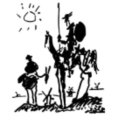

 .
.