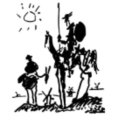(03-06-2020, 01:02 AM)quixote Wrote: I've been trying to apk update && apk upgrade, but all I get is:
"temporary Error. Try again later"
Is anybody else getting this? Is there really that much congestion on the server? Or am I doing something wrong?
Make sure you use sudo. Also, are you sure you have a working internet connection?
03-06-2020, 10:38 AM
(This post was last modified: 03-06-2020, 11:05 AM by quixote.)
(03-06-2020, 07:40 AM)PureTryOut Wrote: Make sure you use sudo. Also, are you sure you have a working internet connection?
Yes, I should have made that clear. I do use sudo of course.
As to the working connection, I'm a lot less clear. I was pretty sure I had one yesterday, when I was trying that. This morning, on coming back from suspend, I don't.
I'll reboot and see what I get.
A bit later: hmph. Nope. Now I can't get any connection at all. The gui Settings is more responsive than it used to be, but still has the important buttons offscreen so I can't use that. I tried
Code: sudo ofonoctl poweron
sudo ofonoctl online
and it said the modem was on and doing its thing, but no icons appear confirming that. Since I get my internet connection via cellular provider, that's a problem.
I also tried to get on a wifi connection in the house but, again, the dialog boxes are mostly offscreen. And :redface: I can't readily find the cli way of hopping on.
I think maybe what I need is a kind soul to re-summarize all the commands to do this. Maybe the currently valid ones could be in a sticky at the top of the threads on the PMOS forum?
- - - - - - - - - - - - - - - - - - - - - - - - - - - - - - - - - - - - - - - -
OS: Mobian Bookworm, Phosh. Pinephone Braveheart from 2020-02-11
Well you can get a working internet connection through USB via your PC. Please make sure you read the wiki, it contains lots of useful stuff  . Also, you can try getting using nmtui to setup a wifi connection via WiFi.
I just downloaded the most recent version of postmarketos/phosh
Calls and text work both directions with fair quality.
However, attempting to use the firefox browser resulted in CHAOS, the keyboard is really screwy, the delete button causes the = symbol to appear
then no way are you going to browse anywhere.
The time location app will not scroll west at all, and entering text here produces nothing.
If your location IS on the map, maybe it will work for you. (?)
After using the firefox app the rest of the OS seemed to be a bit weird....
Trying to access the data function, seems to run in circles unable to finish, the screen scaling puts all the buttons off the screen.
What does work, works OK, but........ DO NOT OPEN FIREFOX..! It will ruin the experience.
LINUX = CHOICES
**BCnAZ**
 Donate to $upport
your favorite OS Team
Donate to $upport
your favorite OS Team
How about a new 'img.gz' image ? the last one is kind of "Dated" and limited functions.
LINUX = CHOICES
**BCnAZ**
 Donate to $upport
your favorite OS Team
Donate to $upport
your favorite OS Team
You do not need a new image, just update your existing system. Any new image would just give you what regular system upgrades would as well.
Code: # apk update
# apk upgrade -a
03-30-2020, 04:21 PM
(This post was last modified: 03-30-2020, 04:31 PM by someGermanGuy.)
is there a way to upgrade without ssh into the device? i have no forwarding at the moment from lan<->wifi (security reasons), i would really love to just install some kind of terminal and execute those update commands, unfortunately i can not open any terminal as there is none installed which can be executed
Just plug your device into your PC using USB and use that to SSH in?
Once plugged in:
Code: ssh <youruser>@172.16.42.1
03-31-2020, 03:05 AM
(This post was last modified: 03-31-2020, 10:09 AM by someGermanGuy.)
(03-31-2020, 01:42 AM)PureTryOut Wrote: Just plug your device into your PC using USB and use that to SSH in?
Once plugged in:
Code: ssh <youruser>@172.16.42.1
I have a Laptop without usb ports.
Btw. who/what should give the device an ip address when running plain win10 ltsc?
edit: guess it would be much much simpler to just install any kind of terminal so users can use the phone with only wifi and not hacking around their hardware
edit #2: i ssh'd to the router and ssh'd from that to the pinephone (how ugly... but currently theres no other way for me). i was able to do an apk update but the upgrade fails because of no free space left on the device. i checked with "df -h" and was a bit surprised. i thought, the / partition gets extended by default on first boot to match the sd card size. the sd card size is 128gb
edit #3: if anyone else having the problem with sdcard, its quiet easy to extend:
Code: pine64-pinephone:~$ sudo fdisk /dev/mmcblk0
Welcome to fdisk (util-linux 2.35.1).
Changes will remain in memory only, until you decide to write them.
Be careful before using the write command.
Command (m for help): p
Disk /dev/mmcblk0: 119.9 GiB, 127865454592 bytes, 249737216 sectors
Units: sectors of 1 * 512 = 512 bytes
Sector size (logical/physical): 512 bytes / 512 bytes
I/O size (minimum/optimal): 512 bytes / 512 bytes
Disklabel type: dos
Disk identifier: 0xe08a6a8c
Device Boot Start End Sectors Size Id Type
/dev/mmcblk0p1 * 2048 227327 225280 110M 83 Linux
/dev/mmcblk0p2 227328 3373055 3145728 1.5G 83 Linux
Command (m for help): d
Partition number (1,2, default 2): 0
Value out of range.
Partition number (1,2, default 2): 2
Partition 2 has been deleted.
Command (m for help): n
Partition type
p primary (1 primary, 0 extended, 3 free)
e extended (container for logical partitions)
Select (default p):
Using default response p.
Partition number (2-4, default 2):
First sector (227328-249737215, default 227328):
Last sector, +/-sectors or +/-size{K,M,G,T,P} (227328-249737215, default 249737215):
Created a new partition 2 of type 'Linux' and of size 119 GiB.
Partition #2 contains a ext4 signature.
Do you want to remove the signature? [Y]es/[N]o: n
Command (m for help): p
Disk /dev/mmcblk0: 119.9 GiB, 127865454592 bytes, 249737216 sectors
Units: sectors of 1 * 512 = 512 bytes
Sector size (logical/physical): 512 bytes / 512 bytes
I/O size (minimum/optimal): 512 bytes / 512 bytes
Disklabel type: dos
Disk identifier: 0xe08a6a8c
Device Boot Start End Sectors Size Id Type
/dev/mmcblk0p1 * 2048 227327 225280 110M 83 Linux
/dev/mmcblk0p2 227328 249737215 249509888 119G 83 Linux
-> do a reboot, otherwise its not recognized (dont know if a "sync" command exists for the kernel to recoginze the change of partition layout)
I'm trying to install telegram but I'm getting ' unsatisfied constraints ' when I give ' sudo apk add telegram-desktop '
What am I missing?
|