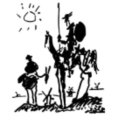02-09-2020, 01:18 PM
(This post was last modified: 02-09-2020, 01:24 PM by colin hodsdon.)
(02-08-2020, 05:49 AM)aleadom Wrote: Hello I´m new pinephone user from Spain, mine arrived yesterday sicen january 22.
Just found this review of terminal and different os.
https://medium.com/@fviard/my-first-step...0b7277b60a
Best construction than expected, good design, I´ve read something about durability of the back cover, I think the same, it may not be too long...
I´ve tried only ubports, having to install three times, and now I´ve to do it again.
I had problem with wifi, dissapearing networks without solution only flash.
Also problems with brigthness. The bar not well calibrated, if you go down 1/5 of bar, the screen turns black, with no return.
Power drain with modem activated, or wifi, really big power drain, only few hours and terminal gets really hot. Sometimes when you powerff of terminal stays on.
Last night left charging the terminal and it got really really hot, dangerously hot. Today I power on and faliure of dbus without interface, Im going to flash again or try postmarketos.
So I think it's a brave unit for now, weeks left to be functional, but promising.
Too much time without writing in English forgive the mistakes.-
most of these thing are known faults, here is a Ubports link https://ubports.com/es_ES/telegram-welcome
(02-07-2020, 04:50 AM)j23 Wrote: Hi All,
I get my PinePhone to my hands two days ago (although it was waiting for TAX decision for about 2-3 days longer). Anyway, i get it at least.
My impression: it looks very smooth and nice (both outside and inside of the cover). Maybe a little bigger display then i suspect, but it is nice suprice. The outer box (paper and plastic) are also good as for this price (i worried about external case and shipment issues but finally nothing bad happened).
The bad thing is: no hardware, no pinout manual/instruction except those which i was able to find via internet. However i am still not sure about 6-pins just inside/back of PInePhone. I read somewhere those pins are for keyboard or docking station, but that's it. The same thing with RESET button, and how i should use it (in which situation). Yes, i know it is all about testing, but it could be nice to know some path (not a blind try).
Unfortunatelly i am still trying install the operating system, and also unfortunatelly for me i think i accidently lock emmc (inside) memory of PinePhone by overwriting bad version of operating system.  (( I did very stupid thing, which was just flashing emmc inside memory of PinePhone (overwriting the test suite included system), and after all i searched and found nice tool for install like Pine64 Installer.. (( I did very stupid thing, which was just flashing emmc inside memory of PinePhone (overwriting the test suite included system), and after all i searched and found nice tool for install like Pine64 Installer..  (( Hopefully i did not destroy emmc at all, but i hope not, because all i did it was moving files (disk system) from sd card to emmc inside memory of PinePhone. (( Hopefully i did not destroy emmc at all, but i hope not, because all i did it was moving files (disk system) from sd card to emmc inside memory of PinePhone.
So, that's it my story and big first mistakes of trying install Debian Operating System into PinePhone.
Is that some specific section of Pine64 forum where i could asking about this kind a issue with bad flashing of emmc memory? Or maybe someone of Yours has got similar issue, and -as me at this moment- is trying recover emmc partition just to see something on PinePhone display? PLEASE help Somebody! 
Pine64 installer looks very nice, but there is still nothing information about PinePhone save/stable operating system (or maybe i don't understand at all everything definition like version for Pine64 A64 1GB/2GB or for LCD... )... I guess the People, who has been trying Pine64 laptop already/before are in better condition with PinePhone then me.
Could Somebody help me, PLEASE? youtube Rob Braxman has made howto video for this https://www.youtube.com/watch?v=Z0FMW72_OYc
(02-08-2020, 11:56 PM)edge Wrote: The device is a bit larger than expected and the modem unit on the back is positioned well for a semi-transparent case along the lines of LG Fx0.
For software, are there any special steps for getting to the factory test app?  On boot, the device shows a splash screen for A64 Android 7.0 and loads Android in Chinese with popping noises from the speaker. pmOS loaded on external media does boot as expected. On boot, the device shows a splash screen for A64 Android 7.0 and loads Android in Chinese with popping noises from the speaker. pmOS loaded on external media does boot as expected.
That doesn't sound right? From what I've read, and my own experience, the internal flash should've been loaded with the factory test app.
02-12-2020, 11:59 PM
(This post was last modified: 02-13-2020, 12:01 AM by edge.)
(02-11-2020, 06:01 PM)CloudHackIX Wrote: (02-08-2020, 11:56 PM)edge Wrote: The device is a bit larger than expected and the modem unit on the back is positioned well for a semi-transparent case along the lines of LG Fx0.
For software, are there any special steps for getting to the factory test app?  On boot, the device shows a splash screen for A64 Android 7.0 and loads Android in Chinese with popping noises from the speaker. pmOS loaded on external media does boot as expected. On boot, the device shows a splash screen for A64 Android 7.0 and loads Android in Chinese with popping noises from the speaker. pmOS loaded on external media does boot as expected.
That doesn't sound right? From what I've read, and my own experience, the internal flash should've been loaded with the factory test app.
In that case, is the factory test image available for loading onto external media? Testing hardware functionality through the dedicated app would be helpful.
Attached are photos of the boot screen and home screen.
 boot-screen.jpg
boot-screen.jpg (Size: 10.65 KB / Downloads: 626)
 android-home.jpg
android-home.jpg (Size: 11.97 KB / Downloads: 638)
(Edit was to actually add attachments.)
(02-12-2020, 11:59 PM)edge Wrote: In that case, is the factory test image available for loading onto external media? Testing hardware functionality through the dedicated app would be helpful.
Attached are photos of the boot screen and home screen.
(Edit was to actually add attachments.)
Yes - it is one of the demo images available for postmarketOS.
I should add that although most Brave Heart recipients are dutifully booting this test image, it is my understanding that apart from booting and displaying a screen it really doesn't do much in terms of thorough testing. It was a quick and nasty (I hope I am not being too unfair) solution to ensure the Brave Heart phones booted rather than just lay there when they were switched on out of the box!
Your handset is pretty unique! In years to come may gain collectors value as the weird one in the first 3000!
- PinePhone BraveHeart now v1.2b 3/32Gb daily driver, Tow-boot with pmOS/SXMO on eMMC
- PinePhone pmOS Community Edition 2/16Gb driving my picture frame, Tow-boot with pmOS/SXMO on eMMC
- PinePhone Pro Explorer Edition, Tow-boot on SPI, Arch/SXMO on eMMC
- ROCKPro64 v2.1 2GB, 16Gb eMMC retired in favour of a fruity upgrade
(01-19-2020, 11:44 PM)pinetester Wrote: Just got mine. Haven't started to install anything yet.
1) I can't open the backcover with bare hands. ***WARNING*** Do use a BIGGER screwdriver when you open the back cover at its corner (bottom right corner there is a place for it). I used a small screwdriver at first which failed to open the backcover and created two scratch marks on my new pinephone lol.
2) The kill switches are so small you will need tools to use it. I use a small screwdriver for that. (Combine with point one, kill switches are not something you can change without tools quickly.)
3) There is a plastic sheet at the battery to prevent discharging. You will need to remove it to start the phone..
4) The box has 2800mAh label on it (so the wiki's 2750-3000 mAh value can change to 2800?)
5) (Kill switches failed or "Automatic tests" failed or my pinephone has circuit issues?) The default postmaker OS seems to be ok, I just set all kill switches to OFF and see if they work.
MPU-6050 (Six-Axis Gyro + Accelerometer)
LIS3MDL (3axis magnetic field sensors)
STK3335 (Ambient Light Sensor and Proximity Sensor)
RTL8723CS (RTL8723CS WiFi Bluetooth)
EG25 (Modem)
OV5640 (camera, not the one mentioned in website)
GC2145 (camera, not the one mentioned in website)
In pine64 pinephone page it said
Main Camera: Single OV6540, 5MP, 1/4″, LED Flash
Selfie Camera: Single GC2035, 2MP, f/2.8, 1/5″
In the postmaker factory test page there are OV5640 and GC2145 (both are also camera version) and system can detect them EVEN IF KILL SWITCHES ARE SET TO OFF. I tried again with the camera kill switches at ON position and they are also detected by the system. Moden (EG25) is detected as FAILED in "Automatic tests" no matter if kill switch is ON or OFF. I guess the modem testing does not need to insert a SIM card? ###UPDATED: In seperated "Modem" testing it shows the modem is working with respect to kill switch. Really I don't know if I should trust the "Automatic tests" results.
I willl test it with some OS later. Can someone confirm if the kill switches are working or it is simply the "Automatic tests" issue? Anyway perhaps I should start testing with different OS to see if it is fine, starting with something that would run on pine64 SBC. I used a fingernail to get the cover off, but if yours are not long/strong enough, then try an old credit card or some similarly thin and tough bit of plastic to twist in the corner notch, and then slide along the seam as it separates. That would avoid the potential for metal-on-plastic damage.
Well, very first "first impressions" were that it had a good look-and-feel out of the box, especially considering it's all of $150.
But. I know this is the enthusiast's version so these points don't apply now, but it's going to be important to make sure they're taken care of before shipping enduser versions.
1) No insert showing diagram of phone, which buttons do what, how to open phone, and where SIM and sd cards go.
2) The insert mentions going to the Pinephone wiki page for comments, questions, etc. Does not print URL, and if you go to Pine home page *there's no obvious link to the wiki*.
- - - - - - - - - - - - - - - - - - - - - - - - - - - - - - - - - - - - - - - -
OS: Mobian Bookworm, Phosh. Pinephone Braveheart from 2020-02-11
02-15-2020, 07:32 PM
(This post was last modified: 02-16-2020, 05:49 AM by nas.)
(02-09-2020, 12:54 PM)lemon Wrote: At this point, my preference is toward a pocket computer with the ability to send texts and make calls so PMos w/xfce4 is almost perfect if it had an on-screen keyboard pop-up when in typing fields and an included "act like a phone" app for making calls (and perhaps some other functions like texting, camera, or mapping, but in reality those could be handled via normal xfce like programs/interfaces).
Yes, it could be promising as a mini laptop with built-in telephony. Otherwise, I don't think I can justify carrying such a large device after coming from a sub 4.5 inch phone. Pinning my hopes on an early release of the keyboard accessory.
 E52 iPhone4 OneS Pinephone.jpg
E52 iPhone4 OneS Pinephone.jpg (Size: 53.79 KB / Downloads: 643)
02-15-2020, 10:05 PM
(This post was last modified: 02-15-2020, 10:07 PM by pinerokc.)
(02-15-2020, 07:32 PM)nas Wrote: (02-09-2020, 12:54 PM)lemon Wrote: At this point, my preference is toward a pocket computer with the ability to send texts and make calls so PMos w/xfce4 is almost perfect if it had an on-screen keyboard pop-up when in typing fields and an included "act like a phone" app for making calls (and perhaps some other functions like texting, camera, or mapping, but in reality those could be handled via normal xfce like programs/interfaces).
Yes, it could be promising as a mini laptop with built-in telephony. Otherwise, I don't think I can justify carrying such a large device after coming from a sub 4.5 inch phone. Pinning my hopes on an early release of the keyboard accessory.
There are few NEW Android or Apple phones available now with less than 5-inch screens, aside from some very basic models, or that cool 3-inch Verizon "Palm" phone that may be available by now with a GSM variant direct from Palm, or on eBay (although poor battery life due to its small size). From what I have seen there will be trade-offs between size, price, and capability.
The PinePhone is comparable to mid-range non-flagship phones, about equivalent to flagship models of 2-3 years ago, aside from the new-fangled skinny form factor (not a fan of that myself, but I can tolerate it if the functions and price are "reasonable"). Belt holsters work for me to carry these 5+ inch phones, as I don't like much of anything in a pocket bigger that a few coins anyway ;-)
Good luck...
|
(( I did very stupid thing, which was just flashing emmc inside memory of PinePhone (overwriting the test suite included system), and after all i searched and found nice tool for install like Pine64 Installer..
(( Hopefully i did not destroy emmc at all, but i hope not, because all i did it was moving files (disk system) from sd card to emmc inside memory of PinePhone.


 On boot, the device shows a splash screen for A64 Android 7.0 and loads Android in Chinese with popping noises from the speaker. pmOS loaded on external media does boot as expected.
On boot, the device shows a splash screen for A64 Android 7.0 and loads Android in Chinese with popping noises from the speaker. pmOS loaded on external media does boot as expected.