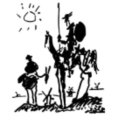03-29-2021, 10:36 PM
(This post was last modified: 04-08-2021, 01:42 AM by quixote.)
I put the beta2 of plasmamobile on a card and have been booting off that. It did a fairly large update a few days ago, which worked without a problem. Today's update, though, gets me nowhere except a K-gear icon and a black screen.
The cursor is there and responds as normal to touch, but nothing else. It doesn't even drop to command line.
Anyone else having this issue? And have any fixes? Before I reinstall from a new image.
- - - - - - - - - - - - - - - - - - - - - - - - - - - - - - - - - - - - - - - -
OS: Mobian Bookworm, Phosh. Pinephone Braveheart from 2020-02-11
Not exactly the same here, but the update installation stalled.
After downloading the packages it rebooted and started to install updates. At least the screen said so. After about one hour the it still displayed the same message. Forced a reboot. After the reboot packages database was locked. Deleted the file /var/lib/pacman/db.lck and performed the update using pacman: sudo pacman -Syu
(03-30-2021, 12:27 PM)acrux Wrote: ... Deleted the file /var/lib/pacman/db.lck and performed the update using pacman: sudo pacman -Syu
Interesting. I'm assuming you got at the file system from a connected desktop?
The pattern you describe was exactly what I got. I was just less clear about the details.
- - - - - - - - - - - - - - - - - - - - - - - - - - - - - - - - - - - - - - - -
OS: Mobian Bookworm, Phosh. Pinephone Braveheart from 2020-02-11
Nope, my pinephone doesn't show up at all on my desktop Debian system.
How did you actually get at the filesystem on the phone?
- - - - - - - - - - - - - - - - - - - - - - - - - - - - - - - - - - - - - - - -
OS: Mobian Bookworm, Phosh. Pinephone Braveheart from 2020-02-11
Same here, installed a large update a few days ago. Another smaller one (~3xx MB) today. Rebooted, install took a while, rebooted itself and then was just stuck.
Now I don't get further than the KDE gear - it stopped spinning and I have a mouse courser which moves when I touch the screen.
Unless anyone has a better solution, will re-flash the latest version on my SD tomorrow.
Bit odd that there's no info from Those Who Know (Manjaro pinephone devs??) what's going on and when this is likely to be fixed.
I also downloaded and installed latest version ... and same problem! Boot stops at K-gear with working mouse and nothing else.
In my case it could be that it's just not going to work with a braveheart phone, in which case no point trying to solve the problem. Which is kind of sad.
What I'm hoping for at this point is some indication of which "latest version" has actually dealt with this issue and is worth downloading and installing. It gets old, prying apart the poor phone, reinstalling, and staring at the same black screen!
- - - - - - - - - - - - - - - - - - - - - - - - - - - - - - - - - - - - - - - -
OS: Mobian Bookworm, Phosh. Pinephone Braveheart from 2020-02-11
I downloaded the latest dev version (202104060258) from github (
https://github.com/manjaro-pinephone/pla...e/releases), just to see if that made a difference.
The good news is it does. It boots. W00T. Got a nice first-boot welcome sequence too that allows you to set locale and such.
The bad news is the phone doesn't work 'out of the box'. (Shriek) Meaning, it doesn't seem to see my carrier's SIM which is right there. I'll have to go see what ofonoctl can do...
- - - - - - - - - - - - - - - - - - - - - - - - - - - - - - - - - - - - - - - -
OS: Mobian Bookworm, Phosh. Pinephone Braveheart from 2020-02-11
Well, just now when I looked at the phone again after a couple of days there were 57 updates. Went ahead with them, restarted phone, aaaand...
Calloo, callay! Calling works, texting works.
Can't wait to use it as a daily phone!
- - - - - - - - - - - - - - - - - - - - - - - - - - - - - - - - - - - - - - - -
OS: Mobian Bookworm, Phosh. Pinephone Braveheart from 2020-02-11

 Manjaro Plasmamobile not booting after update [Solved?]
Manjaro Plasmamobile not booting after update [Solved?]