| Welcome, Guest |
You have to register before you can post on our site.
|
| Forum Statistics |
» Members: 29,703
» Latest member: bestleo
» Forum threads: 16,261
» Forum posts: 117,195
Full Statistics
|
| Latest Threads |
Quill OS for the PineNote
Forum: PineNote Software
Last Post: JhonSmith
4 hours ago
» Replies: 1
» Views: 56
|
PinePhone, PinePhone Pro,...
Forum: PinePhone Hardware
Last Post: biketool
4 hours ago
» Replies: 3
» Views: 167
|
auto-owning the SD card i...
Forum: PineTab Software
Last Post: biketool
Yesterday, 04:16 AM
» Replies: 1
» Views: 383
|
Old Danctnix server in Pa...
Forum: PineTab Software
Last Post: Stunnned
11-24-2025, 01:27 PM
» Replies: 2
» Views: 192
|
Volumio (PINE A64-LTS / S...
Forum: Linux on PINE A64-LTS / SOPINE
Last Post: kapqa
11-23-2025, 02:02 AM
» Replies: 8
» Views: 15,547
|
Reinstallation Arch Linux...
Forum: General Discussion on PineTab
Last Post: rth
11-22-2025, 08:25 PM
» Replies: 1
» Views: 232
|
Recycling pinephone as ho...
Forum: PinePhone Hardware
Last Post: biketool
11-20-2025, 09:04 AM
» Replies: 5
» Views: 637
|
Light Sensor / Proximity ...
Forum: General Discussion on PinePhone
Last Post: WhiteHexagon
11-18-2025, 03:07 PM
» Replies: 1
» Views: 220
|
How to stop it turning on
Forum: General Discussion on PinePhone
Last Post: biketool
11-18-2025, 02:30 PM
» Replies: 3
» Views: 496
|
8/24 status of JumpDrive
Forum: PinePhone Software
Last Post: biketool
11-18-2025, 01:27 PM
» Replies: 5
» Views: 2,198
|
|
|
| Sopine Fedora 32 on clusterboard w/networking |
|
Posted by: revoman - 06-10-2020, 12:09 PM - Forum: Linux on PINE A64-LTS / SOPINE
- Replies (7)
|
 |
Just jotting down some notes, and a question after going through a painful process of trying to get a non-debian derivative Linux OS on my cluster.
After some twists and turns I finally came back around to a post I saw regarding the arm-image-installer and a F30 image.
I run Fedora on my workstation, so all of the instructions assume a fedora build box.
-
sudo dnf install arm-image-installer
- downloaded the raw image file from the Fedora download site and selected Fedora 32: Raw image for aarch64
- Write the F32 aarch64 image to an SD card using the following command
sudo arm-image-installer --addconsole --addkey ~/.ssh/id_rsa.pub --relabel --resizefs --image=Fedora-Minimal-32-1.6.aarch64.raw.xz --media=/dev/sdc --target=sopine_baseboard
- Move card to sopine board
- Insert sopine into clusterboard
- Connect serial console to pins 6,7,8
extracted from https://forum.pine64.org/attachment.php?aid=1111 and somewhere else
- Connect to serial console via
screen /dev/ttyUSB0 115200
- Apply power to clusterboard - and prepare to press a key to "stop autoboot"
- Press the space bar until
Hit any key to stop autoboot: 0
appears and you are presented with a prompt `->`
- At this prompt execute this command and hit enter
mi w 1c30000 1f 7; mi w 1c30000 1e a4 ; mi w 1c30000 1c b573 ; mi w 1c30000 1f 0
found at https://forum.pine64.org/showthread.php?tid=6036
- Reset the board, either by typing reset or power cycling or the reset button.
This often does not work the first time.
- Wait for the kernel to load and Fedora 32 to finish initializing
- Answer the remaining installation questions
- Finish and log in.
- nmcli` should show an active eth0 device
- ip addr should show an IP address from your DHCP server
- Never remove power or reset the clusterboard.

So. After all that, I still get boot errors where the boards try to boot from the mmc before it has finished initializing causing the kernel or vmlinuz images to be unavailable.
Also, if I power cycle the board, the setting from #10 gets erased.
Question to the community. How do I make `mi w 1c30000 1f 7; mi w 1c30000 1e a4 ; mi w 1c30000 1c b573 ; mi w 1c30000 1f 0` persistent? Is this u-boot? is this EFI? I am a bit out of my league here.
Thanks in advance,
-Nate R
(06-10-2020, 12:09 PM)revoman Wrote: ...
Question to the community. How do I make `mi w 1c30000 1f 7; mi w 1c30000 1e a4 ; mi w 1c30000 1c b573 ; mi w 1c30000 1f 0` persistent? Is this u-boot? is this EFI? I am a bit out of my league here.
Thanks in advance,
-Nate R Found the answer to my own question. Quite a crazy journey, but now I have fully working Fedora 32 sopine compute modules! Now to k8s it.
The key came in this link: https://github.com/linux-sunxi/u-boot-sunxi/wiki
Turns out the u-boot process looks for a `boot.scr` file on the first fat partition for running scripts. There was some pretty crazy dynamic variables going on, so it took a minute to get right. Here's what I ended up with.
First fat boot device is mounted under /boot/efi
cd /boot/efi
Create the text file /boot/efi/boot.txt
Fill it with the u-boot commands you wish to execute. (note, current scripting continues the boot after these, so no need to re-run bootcmd)
Code: echo starting eth0 fix
mi w 1c30000 1f 7
mi w 1c30000 1e a4
mi w 1c30000 1c b573
mi w 1c30000 1f 0
echo fixed eth0
Now comes the magic. Use the command mkimage to turn it into a binary file u-boot can handle.
Code: mkimage -A arm -T script -O linux -d boot.txt boot.scr
Reboot and profit.
-Nate Revo
|
|
|
|
| Ubuntu Touch Haptic Feedback? |
|
Posted by: lllsondowlll - 06-10-2020, 10:07 AM - Forum: UBPorts on PinePhone
- No Replies
|
 |
I seem to not have any haptic feedback when typing on the digital keyboard in Ubuntu Touch. Is this normal behavior? I haven't felt vibration in the phone at all except at one point the phone got stuck vibrating randomly until I rebooted it.
Is the keyboard supposed to give haptic feedback or is there something wrong with my vibration motor?
|
|
|
|
| How to preorder? |
|
Posted by: KaylaMarie81 - 06-10-2020, 09:54 AM - Forum: General Discussion on Pinebook Pro
- Replies (3)
|
 |
I'd like to preorder a Pinebook Pro from the next batch but when I try to add it to my cart it says "You cannot add "14″ PINEBOOK Pro LINUX LAPTOP (ANSI, US Keyboard)" to the cart because the product is out of stock."
How do I go about getting it ordered?
Thanks!
|
|
|
|
| Haptic Feedback |
|
Posted by: lllsondowlll - 06-10-2020, 09:29 AM - Forum: UBPorts on PinePhone
- Replies (3)
|
 |
I seem to not have any haptic feedback when typing on the digital keyboard in Ubuntu Touch. Is this normal behavior? I haven't felt vibration in the phone at all except at one point the phone got stuck vibrating randomly until I rebooted it.
Is the keyboard supposed to give haptic feedback or is there something wrong with my vibration motor?
|
|
|
|
| Which is the easiest way to access the external SD card of a Pinephone from a PC? |
|
Posted by: Peter Gamma - 06-10-2020, 07:36 AM - Forum: General Discussion on PinePhone
- Replies (7)
|
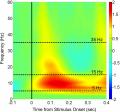 |
Since I m writing a lot, a appreciated to ability to have all my files on an Android phone on the external SD card. But starting from Android 5.0 it was not possible anymore in an easy way to write to the SD card on Android, nor to access the SD card from a PC.
I went pack to a Samsung Galaxy S5 and Android 4.4, which was the last version of Android which allows an easy way to write to the external SD card.
One of the main reason for me personally to buy a Pinephone would be to have a writing machine with SD card in my pocket, which allows access of the SD card from a PC. SD cards are practical storage devices, which allows easy back up, no need to sync over the Internet etc.
On older Android Phones it was possible to plug in the phone into a PC, and it was a storage drive. But from Android 5.0 it was not possible anymore. I did not even manage to get access to the files on my phone over a wifi network.
All these options are gone. How is it with the Pinephone? Which is the easiest way to access the external SD card of a Pinephone from a PC?
|
|
|
|
| How to update the RTC date (time set to last timestamp before shutdown) |
|
Posted by: JasonG-FR - 06-10-2020, 07:04 AM - Forum: Pinebook Pro Tutorials
- Replies (1)
|
 |
After using my PineBook Pro for a few days, I noticed that the time was wrong (set to the exact date and time of the shutdown) when it was booted without being connected to the internet.
I don't know if it's a rare issue or not, but since I couldn't find any fix for this I figured I'd make a small tutorial in case someone else have the same issue in the future.
After searching for a bit, I found that the PineBook Pro have a Real Time Clock (RTC) so it should be able to keep track of time while being powered off.
My RTC date and time wasn't apparently set correctly (it was set to an arbitrary date in 2007) which confused the system that decided to use the last known timestamp instead. Thankfully, the fix is easy:
1. Check if the RTC date and time match the actual date and time by running:
2. If the value isn't correct, make sure that the system date and time is correct by running the `date` command:
3. If the system date and time isn't correct, either change it manually or connect to the internet so the clock adjusts automatically.
4. To set the RTC date and time to the system date and time, run the command:
5. Check that the RTC date is now correct by running the `sudo hwclock -r` command again.
6. Your PineBook Pro will now have the correct date and time, even offline.
|
|
|
|
| Bluetooth low energy & ANT+ sports sensors Pinephone distro? |
|
Posted by: Peter Gamma - 06-10-2020, 06:22 AM - Forum: PinePhone Software
- Replies (34)
|
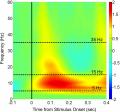 |
There is an instruction from Adafruit to build up a BLE bike based on the Adafruit CLUE chip:
https://github.com/PeterGamma/Pyloton-Ci...g-Computer
The Adafruit Clue chip is Arduino compatible. There are instructions how to run Arduiono code on a Rasperri PI. And as far as I found out there is no reason why Rasperri PI code should not run also on a Pinephone.
The Pinephone would be a better platform for a bike computer than the Adafruit Clue. Replacable batteries, large display, 3G or 4 G connection, etc.
The Adafruit instruction to build up a Pyloton bike computer is great. Is it possible to migrate the code for the Pyloton bike computer to a Pinephone?
|
|
|
|
|