| Welcome, Guest |
You have to register before you can post on our site.
|
| Forum Statistics |
» Members: 29,703
» Latest member: bestleo
» Forum threads: 16,261
» Forum posts: 117,195
Full Statistics
|
| Latest Threads |
Quill OS for the PineNote
Forum: PineNote Software
Last Post: JhonSmith
5 hours ago
» Replies: 1
» Views: 63
|
PinePhone, PinePhone Pro,...
Forum: PinePhone Hardware
Last Post: biketool
6 hours ago
» Replies: 3
» Views: 170
|
auto-owning the SD card i...
Forum: PineTab Software
Last Post: biketool
Yesterday, 04:16 AM
» Replies: 1
» Views: 384
|
Old Danctnix server in Pa...
Forum: PineTab Software
Last Post: Stunnned
11-24-2025, 01:27 PM
» Replies: 2
» Views: 192
|
Volumio (PINE A64-LTS / S...
Forum: Linux on PINE A64-LTS / SOPINE
Last Post: kapqa
11-23-2025, 02:02 AM
» Replies: 8
» Views: 15,547
|
Reinstallation Arch Linux...
Forum: General Discussion on PineTab
Last Post: rth
11-22-2025, 08:25 PM
» Replies: 1
» Views: 234
|
Recycling pinephone as ho...
Forum: PinePhone Hardware
Last Post: biketool
11-20-2025, 09:04 AM
» Replies: 5
» Views: 639
|
Light Sensor / Proximity ...
Forum: General Discussion on PinePhone
Last Post: WhiteHexagon
11-18-2025, 03:07 PM
» Replies: 1
» Views: 220
|
How to stop it turning on
Forum: General Discussion on PinePhone
Last Post: biketool
11-18-2025, 02:30 PM
» Replies: 3
» Views: 496
|
8/24 status of JumpDrive
Forum: PinePhone Software
Last Post: biketool
11-18-2025, 01:27 PM
» Replies: 5
» Views: 2,200
|
|
|
| Is there a sound card input on the Pinephone which can be used by Python software? |
|
Posted by: Peter Gamma - 06-22-2020, 02:57 PM - Forum: PinePhone Software
- Replies (5)
|
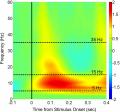 |
Bitalino has low cost ECG devices with Open Signals or Matlab software. Both OpenSignals software and Matlab does not run on the Pinephone.
Alternatively, Scott Hardens, PhD. Sound Card ECG device could be used. Scott s Sound card ECG is an excellent research grade device, he spend more than years in developing it.
I asked Scott:
Is it possible to integrate your free and open source custom software which is written in C#, which graphs the signal in real time and displays heart rate over time into Python?
Scott s answer:
Check the link in the description to my one opamp ECG circuit video. That project makes a similar graph using Python software and you may find that useful
And here my question to the Pinephone community. Is there a sound card input on the Pinephone which can be used by Python software?
Scott Hardens Sound Card ECG:
https://www.youtube.com/watch?v=sP_-f5nsOEo
|
|
|
|
| Problem with ESP32 connected to USB2. USB3 - seems OK. |
|
Posted by: erikbotta - 06-22-2020, 01:28 PM - Forum: Pinebook Pro Hardware and Accessories
- No Replies
|
 |
Hi all.
I am using platform.io framework in vs code on PBP and having problem with communication to ESP32 dev kit from USB2 (right) port.
For example when I am running monitoring of ESP32 serial port I get errors:
Code: Value 1:249.71
Value 2:94.25
Value 1:153.50
Value 2:251Exception in thread rx:
--- exit ---
Traceback (most recent call last):
File "/home/erik/.platformio/penv/lib/python3.8/site-packages/serial/serialposix.py", line 500, in read
raise SerialException(
serial.serialutil.SerialException: device reports readiness to read but returned no data (device disconnected or multiple access on port?)
During handling of the above exception, another exception occurred:
Traceback (most recent call last):
File "/usr/lib/python3.8/threading.py", line 932, in _bootstrap_inner
self.run()
File "/usr/lib/python3.8/threading.py", line 870, in run
self._target(*self._args, **self._kwargs)
File "/home/erik/.platformio/penv/lib/python3.8/site-packages/serial/tools/miniterm.py", line 445, in reader
data = self.serial.read(self.serial.in_waiting or 1)
File "/home/erik/.platformio/penv/lib/python3.8/site-packages/serial/serialposix.py", line 509, in read
raise SerialException('read failed: {}'.format(e))
serial.serialutil.SerialException: read failed: device reports readiness to read but returned no data (device disconnected or multiple access on port?)
If I use USB3 (left) port. Everyhing is fine.
|
|
|
|
| Brief overview on help to use uboot/usb serial and compile a kernel |
|
Posted by: davegermiquet - 06-22-2020, 01:17 PM - Forum: General Discussion on PinePhone
- Replies (1)
|
 |
My current experiences with Mobian, and compiling the kernel:
Brief overview:
- My main objective was to compile ZRAM module in to the kernel of Mobian.
What ended up happening I learned the following:
- uBoot
- Kernel
- (Mobian had a small partition so I had to modify uBoot to put a new kernel and module system on there)
- Serial Modules, and converting my raspberry pi connector to a headphone UART option by cutting both a headphone cable, and a raspberry pi uart cable, and tying the wires together.
- Possible cheap option (by uARt, chip on amazon and cut a headphones that the speakers are broken to make your own.
12 bucks....max it looks like Canadian
[*]How to cross compile on the kernel, and install it on the PinePhone
[*]How to edit the initrd, add use existing image, to make my own custom image
Example serial module:
COVVY CP2102 Module USB to TTL 5PIN Serial Converter Adapter Module, UART STC Downloader for 3.3V and 5V with Jumper Wires (2pcs)
by LYCHEE LIMITED
Learn more: https://www.amazon.ca/dp/B07VMKYZD6/ref=...8EbG2TYKA3
Result:
Telegram started working properly
ZRAM sped things up
Wifi stopped breaking!
(Example above)
Debugging from uboot on OSX system:
- Install Uart Drivers
- Plug in USB cable to Mac book
You can access like the following:
screen /dev/cu.SLAB_USBtoUART 115200
(Above depends on module using)
UBOOT INFORMATION:
Once connected, when you boot up you get the following, hit ESC right away to get into options:
Note: DO not use the initrd RAM feature for uboot, you won’t get any booting going on
- Kernels that images are gzipped I couldn’t get to work correctly, I had to unzip it to use it within uboot
- Example working solution using boot.text compile boot.scr
[*](You can also use these as raw commands in uBoot to boot and test new kernels)
ext4load mmc 1:2 0x40080000 /boot/Image
ext4load mmc 1:2 0x4FA00000 /boot/dtb/sun50i-a64-pinephone-1.2.dtb
Or
ext4load mmc 1:2 ${kernel_addr_r} /boot/Image
ext4load mmc 1:2 ${fdt_addr_r} /boot/dtb/sun50i-a64-pinephone-1.2.dtb
setenv bootargs root=/dev/mmcblk2p2 rw console=ttyS0,115200 console=tty1 initrd=/boot/initrd.img
booti 0x40080000 - 0x4FA00000
Common commands in uboot settings:
- the bootargs environment
- ext4load for loading binary files into memory of uboot
- help
- help command
- booti
- bootm
- boot
[*]
Example:
- help ext4load
- mmc list
- mmc info
- printenv
Common environment helpful variables inside boot that I found:
${kernel_addr_r} (where I can load the image but I don’t think it matters where you put (not sure)
${ftb_addr_r} where I put the pine phone DTB files.
The following raw commands start up the kernel
Example boot up: of kernel
Trying to boot from MMC2
NOTICE: BL31: v2.3():
NOTICE: BL31: Built : 17:34:37, Apr 26 2020
NOTICE: BL31: Detected Allwinner A64/H64/R18 SoC (1689)
NOTICE: BL31: Found U-Boot DTB at 0x40635c0, model: Pine64 PinePhone (1.2)
INFO: ARM GICv2 driver initialized
INFO: Configuring SPC Controller
INFO: PMIC: Probing AXP803 on RSB
INFO: PMIC: dcdc1 voltage: 3.300V
INFO: PMIC: dcdc5 voltage: 1.200V
INFO: PMIC: dcdc6 voltage: 1.100V
INFO: PMIC: dldo1 voltage: 3.300V
INFO: BL31: Platform setup done
INFO: BL31: Initializing runtime services
INFO: BL31: cortex_a53: CPU workaround for 843419 was applied
INFO: BL31: cortex_a53: CPU workaround for 855873 was applied
NOTICE: PSCI: System suspend is available via SCPI
INFO: BL31: Preparing for EL3 exit to normal world
INFO: Entry point address = 0x4a000000
INFO: SPSR = 0x3c9
U-Boot 2020.04+dfsg-2+pinephone4 (Jun 11 2020 - 07:21:23 +0000)
DRAM: 2 GiB
MMC: mmc@1c0f000: 0, mmc@1c11000: 1
Loading Environment from FAT... Unable to use mmc 1:2... starting USB...
No working controllers found
Hit any key to stop autoboot: 0
=>
KERNEL I USED:
origin https://gitlab.com/mobian1/devices/pinephone-linux.git (fetch)
origin https://gitlab.com/mobian1/devices/pinephone-linux.git (push)
How to compile kernel and setup uboot on mobian:
- Installed docker
- Download docker Debian image (latest version) using docker pull
- Install the build essentials for Debian
- Install the cross compilers needed
- Download the kernel using git
[*]
> docker run / or docker exec to get on docker instance
Once all prerequisites installed:
> git clone linuxkernel
>
Copy mobians /proc/config.gz for a starting point of previous config
cd kernelfolder/
make ARCH=arm64 CROSS_COMPILE=aarch64-linux-gnu- mrproper
> cp config.gz .config
make ARCH=arm64 CROSS_COMPILE=aarch64-linux-gnu- oldconfig
make ARCH=arm64 CROSS_COMPILE=aarch64-linux-gnu- menuconfig
(Add the features you want)
make ARCH=arm64 CROSS_COMPILE=aarch64-linux-gnu- Image modules dtbs
Then make the modules into a separate folder, so you can copy the over,
cp $LINUX/arch/arm64/boot/Image /build
make ARCH=arm64 CROSS_COMPILE=aarch64-linux-gnu- modules_install INSTALL_MOD_PATH=/build/lib
cp./arch/<arch>/boot/dts/
Probably only need one but I copied all dtbs to /build folder
sun50i-a64-pine64-lts.dtb sun50i-a64-pinephone-1.2.dts
sun50i-a64-pine64-lts.dts sun50i-a64-pinephone.dtb
sun50i-a64-pine64-plus.dtb sun50i-a64-pinephone.dts
sun50i-a64-pine64-plus.dts sun50i-a64-pinephone.dtsi
sun50i-a64-pine64.dtb sun50i-a64-pinetab.dtb
sun50i-a64-pine64.dts sun50i-a64-pinetab.dts
sun50i-a64-pinebook.dtb sun50i-a64-sopine-baseboard.dtb
sun50i-a64-pinebook.dts sun50i-a64-sopine-baseboard.dts
sun50i-a64-pinephone-1.0.dtb sun50i-a64-sopine.dtsi
sun50i-a64-pinephone-1.0.dts sun50i-h6-pine-h64-model-b.dtb
sun50i-a64-pinephone-1.1.dtb sun50i-h6-pine-h64-model-b.dts
sun50i-a64-pinephone-1.1.dts sun50i-h6-pine-h64.dtb
sun50i-a64-pinephone-1.2.dtb sun50i-h6-pine-h64.dts
How to make the initrd:
cd /build/initrd
zcat existingimg.img | cpio -idmv
Usually all you need to do is copy over only the latest modules folder, or replace them
Then zip it up
find . | cpio -o -c | gzip -9 > /build/new.img
Now you should probably have all the files:
On mobian (Due to small boot folder do this)
mkdir /realboot
Copy dtbs folder to the /realboot folder
Copy image to the /realboot folder
Copy initrd to the /realboot folder
Copy the new modules created to the proper folder on /lib/modules folder
unmount /boot (the small folder)
copy all these files on /boot (on mmcblk2p2)
create the following text file:
ext4load mmc 1:2 ${kernel_addr_r} /boot/Image
ext4load mmc 1:2 ${fdt_addr_r} /boot/dtb/sun50i-a64-pinephone-1.2.dtb
setenv bootargs root=/dev/mmcblk2p2 rw console=ttyS0,115200 console=tty1 initrd=/boot/initrd.img
booti 0x40080000 - 0x4FA00000
run mkimage:
bash-3.2# mkimage -C none -A arm -T script -d boot.text boot.scr
then fdisk /dev/mmcblk2
and make the /dev/mmcblk2p2 the active partition
reboot.
|
|
|
|
| DHL Shipping |
|
Posted by: Beattie - 06-22-2020, 12:09 PM - Forum: General Discussion on PineTab
- Replies (6)
|
 |
When I preordered a PineTab I intended to select DHL shipping, but DHL shipping did not get selected(my funble fingers). I live in the US does DHL make a big difference in delivery time and if it does can I change my shipping option?
|
|
|
|
| Deep Learning Framework |
|
Posted by: Hemingway - 06-22-2020, 09:18 AM - Forum: General Discussion on Pinebook Pro
- Replies (2)
|
 |
I have just received my Pinebook Pro last week. Being a newbie, I am having some fun times setting up the Pinebook to fit my needs. I am mostly doing machine learning and mathematical optimization so this is an interesting experiment for me to try to achieve it using Pinebook. I am glad that many Python libraries such as numpy, scipy, scikit-learn, pandas are already included to be set up through pacman. But some others are missing.
My question is whether there is a way to set up a deep learning framework such as PyTorch in Pinebook. It is not for actual running purposes but mainly for development. I can find a couple of Keras libraries. There is also OpenCV. However, neither of these pieces are complete to work on a full framework. Any ideas?
|
|
|
|
| Pine64 Customer Service and Sales Support, or the lack of it... |
|
Posted by: valentin - 06-22-2020, 03:10 AM - Forum: General
- Replies (3)
|
 |
Hello,
Having issues with the microphone on my PinePhone BH edition, I contacted Customer Service. After exchanging many emails Pine64 agreed to send me a replacement "daughter / side board", waiving the shipment fees if I pay $9.99 for the spare part. I was to create the order then email them the order number so they can refund the shipping fees (see their message below):
"Reviewed your communication with support team#2. To close the case ticket #XXXX friendly, you purchase the item: PINEPHONE USB-C SIDE BOARD SKU: PPHONE-SIDEB $9.99, we waive the shipping cost.$11.99.
[...]
Let us know the order ID after you ordered the spare parts.
Have a nice day!
Regards,
Pine64 team"
After a few weeks (15/06), when I was nearly sure the microphone was faulty, I made the order, paid for the spare part plus the shipping fees, then emailed back the "Pine64 team" letting them know the order number so they can refund the shipping fees. I haven't heard back since. Today, after a week, I got an automated message from Pine Store (sales@pine64.org) informing me that my order was completed and shipped. The invoice shows the full amount, including P&P and the final value means that I will be paying custom duties and handling fees to the Post Office.
Not a word from Sales, or Customer Service, and I emailed them nearly every day.
I am a big fan of Open Source, PinePhone, and I really want so support the community but the so called "customer service" experience is hugely disappointing. I am afraid Pine64 is far from being a supplier who cares for their customer.
|
|
|
|
 My NetBSD on Pinebook Pro journey
My NetBSD on Pinebook Pro journey |
|
Posted by: KC9UDX - 06-21-2020, 11:04 PM - Forum: BSD on Pinebook Pro
- Replies (11)
|
 |
First, thank you to all involved in developing these solutions. I could not design and build a Pinebook, and likely couldn't port NetBSD to it.
A few months ago, I dug out an old laptop to use as a portable VNC terminal to operate and administer the various computers (some "headless") that I have, which run NetBSD and Debian/Raspbian Linux. After finding out that the hard drive was quickly dying, I sought out another cheap, used laptop. I also found out about the Pinebook which seemed more lucrative, since I wouldn't need to buy new obsolete batteries. I then found out that it would be quicker to get a Pinebook Pro. So I ordered one. A few covid months went by but then one day I got a tracking number. Two days later I had the Pinebook Pro in my hands, all the way from Hong Kong! I can't get things that quickly from a hundred miles away. What an amazing machine. It seems very well engineered and built, especially considering the price.
I thought I would use the Pinebook Pro to download NetBSD. I quickly discovered an error in my DHCP server. The Debian that came with the Pinebook Pro would always clobber /etc/resolv.conf, even though I was using a static IP. Oddly, I have two other machines running Debian Buster, which do not have this problem. But I fixed the server, and was able to download a NetBSD image. I could not boot from the SD card though. When the SD card was inserted, the eMMC would not boot, but neither did the SD card.
So I took the bottom off the Pinebook and switched off the eMMC, and switched it back on immediately after the SD card started to boot. This turned out to be pretty straightforward and not as scary as I had read. The trick is to open the lid 90°, and lay the Pinebook on its keyboard, with the display overhanging the edge of a table, for disassembly. I carefully stood the Pinebook up on its side to operate it. Of course, I made sure to remove the plastic standoffs first. A speaker did fall out, but I pressed it back in. When picking up the Pinebook to stand it on edge, I picked it up by the display half so as not to put any load on the hinges.
I tried for several days to use sysinst to install with small partitions. There is something wrong with sysinst, going back to at least version 8, on every platform I've used it on. The partitioning barely works and does some very bad things. I never did get it to give me a working, bootable setup on the Pinebook Pro. I only tried this because I like to have small partitions so that I can quickly make uncompressed images that easily fit on USB memory sticks. So rather than try to partition and install manually, I put the installation image on the eMMC and let it grow itself. When doing this, you can link /targetroot to / and still use sysinst to configure the system and install pkgsrc.
I initially did have some hiccups with the wifi. I used FTP to retrieve the NetBSD image from a local server. I had the "flood of checksum errors" problem. But I rebooted and tried again, and did not have the issue again. In fact, except for sysinst occasionally crashing, I'm finding NetBSD-current to be very stable. Right now, it's compiling kde4, and has been doing this for over twelve hours.
|
|
|
|
| Backing up phone calls and SMS? |
|
Posted by: Zweitaktmotor - 06-21-2020, 07:56 PM - Forum: UBPorts on PinePhone
- No Replies
|
 |
I have just found that my Android phgone is on its way out and I am thinking of really using the Pinephone instead, despite still being in development.
One feature I would like is the ability to backup my phone and SMS records for future reference. I tried to search for them, but have not found where they are stored.
As long as I can transfer the 2 files to my pc, I can find a way to convert them to CSV and then to LibreOffice Calc.
Can someone tell me where this info is stored, please?
|
|
|
|
|