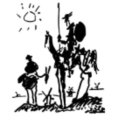12-01-2021, 10:27 PM
(This post was last modified: 12-01-2021, 10:34 PM by quixote.
Edit Reason: editor keeps inserting unwanted white space
)
It's nice to play with OSes on sdcards, and then when you know what you want, move it to emmc. The only problem for this noob is I couldn't find a simple step-by-step. Flashing downloaded img files, yes. But not exactly how to transfer your customised OS. So this is what worked for me. If I did somethng stupid, please mention it in comments and I'll fix this first post.
1) Buy the usb thingy to carry the emmc so you can do this process on your other computer. (You're a linux fan. Of course you have several computers, right?)
2) Carefully! insert emmc into usb carrier, and then into usb slot on computer.
3) Remove your customised bootable SDcard from pinebook and insert into sd slot on computer.
[3a) you may want to mount and look at the contents of the emmc
if it's a new one you bought.
Mine had some stray files on it that I deleted.]
4)
to find the names of the devices. In my case the sdcard was:
/dev/mmcblk0 (this is the "input device" which sends info to the target)
and the emmc was
/dev/sda (this is the "output device")
Substitute your own device names, of course, as reported by fdisk.
Make absolutely sure you have the right names of the right devices, because the dd command used below just does what it's told. If, by accident, you tell it to overwrite your hard drive, it will.
5)Make sure both are unmounted:
If they're already unmounted, it will tell you so. Note: "umount", not "unmount".
6) This is the actual copy using the dd command. The output device MUST be equal to or larger than the input device.
if means "input file" and of means "output file." This takes a looong time. As in half an hour type of long.
7) Resize the partition dd just copied to your emmc. It's an exact bit-for-bit copy of the sdcard, so it's the same size as that, and it's not using all the space on your larger emmc. I used gparted to resize, but I think any of the standard methods will work.
And that's it. Put the emmc with the transplanted brain into the pinebook, get the screws back into the backplate, and boot up.
I hope it works as well for you as it did for me!
1) Buy the usb thingy to carry the emmc so you can do this process on your other computer. (You're a linux fan. Of course you have several computers, right?)
2) Carefully! insert emmc into usb carrier, and then into usb slot on computer.
3) Remove your customised bootable SDcard from pinebook and insert into sd slot on computer.
[3a) you may want to mount and look at the contents of the emmc
if it's a new one you bought.
Mine had some stray files on it that I deleted.]
4)
Code:
sudo fdisk -l/dev/mmcblk0 (this is the "input device" which sends info to the target)
and the emmc was
/dev/sda (this is the "output device")
Substitute your own device names, of course, as reported by fdisk.
Make absolutely sure you have the right names of the right devices, because the dd command used below just does what it's told. If, by accident, you tell it to overwrite your hard drive, it will.
5)Make sure both are unmounted:
Code:
sudo umount /dev/sda
sudo umount /dev/mmcblk06) This is the actual copy using the dd command. The output device MUST be equal to or larger than the input device.
Code:
sudo dd if=/dev/mmcblk0 of=/dev/sda bs=1M status=progress7) Resize the partition dd just copied to your emmc. It's an exact bit-for-bit copy of the sdcard, so it's the same size as that, and it's not using all the space on your larger emmc. I used gparted to resize, but I think any of the standard methods will work.
And that's it. Put the emmc with the transplanted brain into the pinebook, get the screws back into the backplate, and boot up.
I hope it works as well for you as it did for me!
- - - - - - - - - - - - - - - - - - - - - - - - - - - - - - - - - - - - - - - -
OS: Mobian Bookworm, Phosh. Pinephone Braveheart from 2020-02-11
OS: Mobian Bookworm, Phosh. Pinephone Braveheart from 2020-02-11