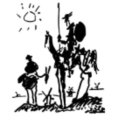(03-06-2020, 07:40 AM)PureTryOut Wrote: Make sure you use sudo. Also, are you sure you have a working internet connection?
Yes, I should have made that clear. I do use sudo of course.
As to the working connection, I'm a lot less clear. I was pretty sure I had one yesterday, when I was trying that. This morning, on coming back from suspend, I don't.
I'll reboot and see what I get.
A bit later: hmph. Nope. Now I can't get any connection at all. The gui Settings is more responsive than it used to be, but still has the important buttons offscreen so I can't use that. I tried
Code:
sudo ofonoctl poweron
sudo ofonoctl onlineand it said the modem was on and doing its thing, but no icons appear confirming that. Since I get my internet connection via cellular provider, that's a problem.
I also tried to get on a wifi connection in the house but, again, the dialog boxes are mostly offscreen. And :redface: I can't readily find the cli way of hopping on.
I think maybe what I need is a kind soul to re-summarize all the commands to do this. Maybe the currently valid ones could be in a sticky at the top of the threads on the PMOS forum?
- - - - - - - - - - - - - - - - - - - - - - - - - - - - - - - - - - - - - - - -
OS: Mobian Bookworm, Phosh. Pinephone Braveheart from 2020-02-11
OS: Mobian Bookworm, Phosh. Pinephone Braveheart from 2020-02-11