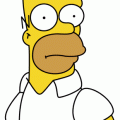01-17-2020, 05:00 PM
(01-17-2020, 04:18 PM)Luke Wrote:Yes we threw in a short match on(01-17-2020, 04:17 PM)astr0baby Wrote:(01-17-2020, 10:59 AM)hackerfantastic Wrote:(01-16-2020, 03:38 PM)Luke Wrote: Here is a script for mainline + panfrost images: https://paste.sr.ht/~martijnbraam/7a43a5...bd93365376
Thanks @MartijnBraam
Thanks! I actually got this working with the help of astr0baby, from a clean build of Manjaro run the following, first install Panfrost drivers:
Quote:sudo pacman -S mesa-git qt5-es2-base qt5-es2-declarative qt5-es2-multimedia mesa-demos
sudo pacman -R xf86-video-fbturbo
After a reboot you should be able to see that it's using panfrost using "es2_info" command. I am using AUR packages and "yay" package manager which you should setup, you can then install the openarena dependancy. Alternatively you can compile this from github if you prefer not to use AUR https://github.com/cmatsuoka/libxmp
Quote:yay -S libxmp-git
You can now download the openarena engine ready for compiling using "git clone https://github.com/OpenArena/engine" - you need to apply a single patch to the file "code/qcommon/q_platform.h" - there is a large define elif block in the header for all supported architecture, just simply add a line like below around line 218 in that block to add aarch64 support.
Quote:#elif defined __aarch64__
#define ARCH_STRING "aarch64"
Now you can "make" the openarena engine and you should produce a "build" directory that has "openarena.aarch64" binary amongst other files. You still need the core OS pk3 files, so get them from http://www.openarena.ws/smfnews.php as a zip file, unpack the zip file and move the pk3 files into your compiled openarena engine under "baseoa" directory.
that's it! you are ready to frag the night away. I played it for a few hours late last night and honestly I do not see any performance difference when compared to higher end machines, I was able to run with high resolution, got a steady FPS, the WiFi enabled me to play multiplayer and I got into a few multiplayer games - having no issues with lag or latency, fragging away to my hearts content. You may need to install a few packages like "make" and "gcc" etc if your booting from a completely clean Manjaro (I already had those installed) but once you get past the slight curve of compiling it really is quite impressive. I recommend playing with an external mouse unless you want to die against everyone online as the trackpad is very difficult to aim with.
Yes it works amazingly well on the highest details on the PinebookproJust got fragged by HackerFantastic in the Pine64 arena !
Playing on our server or?
[edit] regardless, I'll need to try on Manjaro and see for myself how well it runs on the Panfrost driver
Thank you for posting!
185.54.207.135
Port: 22222
http://arena.brixit.nl
P.S USB Mouse is a must for this ... no way of playing with the trackpad