| Welcome, Guest |
You have to register before you can post on our site.
|
| Latest Threads |
Cannot install spotify, l...
Forum: Mobian on PinePhone
Last Post: Noah Waverly
3 hours ago
» Replies: 4
» Views: 5,942
|
Questions about running U...
Forum: General Discussion on PineTime
Last Post: alicesphere
6 hours ago
» Replies: 0
» Views: 10
|
8/24 status of JumpDrive
Forum: PinePhone Software
Last Post: Harleydogisich
8 hours ago
» Replies: 4
» Views: 2,054
|
Battery Life on Latest In...
Forum: General
Last Post: ouglastam
Yesterday, 08:47 AM
» Replies: 1
» Views: 1,904
|
Difficulty with openSUSE ...
Forum: PinePhone Software
Last Post: danm1988
Yesterday, 07:49 AM
» Replies: 0
» Views: 49
|
Second screen mirroring
Forum: General
Last Post: andrekyler
Yesterday, 01:06 AM
» Replies: 3
» Views: 1,878
|
7 inch touch panel patche...
Forum: Linux on PINE A64-LTS / SOPINE
Last Post: mkjmkj
Yesterday, 12:57 AM
» Replies: 0
» Views: 50
|
Pine64 LTS v1.2 not turni...
Forum: P64-LTS / SOPINE Hardware, Accessories and POT
Last Post: in_sympathy
11-16-2025, 08:09 PM
» Replies: 0
» Views: 41
|
I think you can try compi...
Forum: General Discussion on Pinebook Pro
Last Post: wangyukunshan
11-14-2025, 05:27 AM
» Replies: 1
» Views: 265
|
Are you interested in a n...
Forum: General Discussion on Pinebook Pro
Last Post: WEF
11-12-2025, 02:33 PM
» Replies: 2
» Views: 3,029
|
|
|
 Strange graphical "glitches"
Strange graphical "glitches" |
|
Posted by: grpeople - 08-16-2018, 03:13 PM - Forum: Linux on Rock64
- Replies (10)
|
 |
hi, i recently bought a rock64 4gb board. i tried lakka 2.1.1, but it shows strange graphical glitches like "interferences" in menu and games and generally very low framerates (in this video frames are acceptable if not very good: https://www.youtube.com/watch?v=R5BNIRCjJoM). so i tried another power supply and another hdmi cable, but nothing changed. then i tried ayufan's arm64 bionic-lxde build + retroarch from libretro ppa. it's better than lakka, but problems persist: no in-game graphic glitches, but framerates are lower than video reviews. only the retroarch menu shows minor graphical glitches, like not working vsync and tearing. in general, video performances are not like in video reviews.
ps: i also tried different power supplies and differnt screens.
cheers,
Gioele
|
|
|
|
| A user's guide (manual) is really needed; the wiki page isn't enough |
|
Posted by: lucho - 08-16-2018, 12:22 AM - Forum: General Discussion on ROCKPRO64
- Replies (24)
|
 |
As far as I can see, Pine Microsystems doesn't provide a complete user's guide (manual) for the RockPro64. IMHO the wiki page isn't enough for ordinary users. Many of us (including myself) have coped, but perhaps many couldn't (or wouldn't). I think that it'd be good if the developers devote some of their precious time to writing such a user documentation. I know that writing docs isn't as pleasant as developing hardware or software, but who can do it better, if it's really needed? Thank you for your attention!
|
|
|
|
| Dual SATA-II Interface Card question and NAS question |
|
Posted by: RockPro64Newbie - 08-15-2018, 08:32 PM - Forum: General Discussion on ROCKPRO64
- Replies (5)
|
 |
newbie setup and usage questions. thanks humbly for assistance and guidance!
1) Do I use "ROCKPro64 Power Cable for dual SATA Drives" to connect disk to "ROCKPro64 PCI-e to Dual SATA-II Interface Card"?
2) I assume the RockPro64 can only use qty 1 "ROCKPro64 PCI-e to Dual SATA-II Interface Card"? or can I use 2 cards instead of using 1 "NVMe SSD Interface Card"?
I have several sata III ssd drives new
3) Can I load OpenmediaVault and use as NAS (as well as use as a workstation) at the same time?
I would use office software (word, spreadsheet, email, browser}
Or does openmediavault/nas require full system attention?
Thanks!
|
|
|
|
| HOW TO - add modules to initramfs |
|
Posted by: dukla2000 - 08-15-2018, 03:54 PM - Forum: RockPro64 Projects, Ideas and Tutorials
- Replies (5)
|
 |
Perhaps the harder part of this is to explain WHY you would want to do this. And HOW to identify the modules.
In my life this all started trying to put rootfs on my NVMe with 4.18.0-rc8 kernel. I could boot 4.18 from an SDcard and see the NVMe after boot. But the PCIe and NVMe initialisation were after rootfs was mounted during boot. And so any attempt to define the NVMe as rootfs caused a hang in the boot sequence as it was not available when required.
I was pretty unsuccesful trying to identify which modules were loaded during initramfs time and which were loaded after rootfs. lsmod showed the same results whether I had the PCIe card plugged in or not. So I got lucky and decided to try with the "likely candidates", pcie_rockchip_host and phy_rockchip_pcie.
The initramfs can be tweaked using the 3 text files in /etc/initramfs-tools/
I made no changes to initramfs.conf
I added the 2 modules to modules, now looks like
Code: # List of modules that you want to include in your initramfs.
# They will be loaded at boot time in the order below.
#
# Syntax: module_name [args ...]
#
# You must run update-initramfs(8) to effect this change.
#
pcie_rockchip_host
phy_rockchip_pcie
I changed update-initramfs.conf to give me a backup, so now looks like
Code: #
# Configuration file for update-initramfs(8)
#
#
# update_initramfs [ yes | all | no ]
#
# Default is yes
# If set to all update-initramfs will update all initramfs
# If set to no disables any update to initramfs beside kernel upgrade
update_initramfs=yes
#
# backup_initramfs [ yes | no ]
#
# Default is no
# If set to no leaves no .bak backup files.
backup_initramfs=yes
At which stage a quick
Code: sudo update-initramfs -u -k $(uname -r)
gave me a new /boot/initrd.img-4.18.0-rc8-1060-ayufan-g45828c4db727 as well as a .bak. (Note - this all assumes you are running the target OS from an SDcard)
And then copy the altered bits of /boot to the NVMe, adjust the kernel command line to pickup the NVMe for root and everything was great.
|
|
|
|
| Which Android version supports Google Play? |
|
Posted by: AkiraSensei - 08-15-2018, 02:38 PM - Forum: Android on Rock64
- Replies (4)
|
 |
I've had the Rock64 since February (I think) but I've yet to still do something with it. Very frustrated with it. It won't work for what I want it for. So I'm wondering if I can game on it at least.
I tried AndroidTV from ayufan but Google Play won't let me sign in. I want it to play an Android game called Fire Emblem Heroes so that I don't have to use my phone so much. Would this be possible? I think it depends a lot on GP, so I don't want to be using another store app.
|
|
|
|
| OpenHABian install failing |
|
Posted by: Prince3121 - 08-15-2018, 04:23 AM - Forum: openHAB
- Replies (1)
|
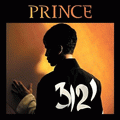 |
Good Day all
I'm tried to install OpenHABian yesterday on my Pine64+, but on first boot, it hangs at the wlan detection phase.
A few questions:
1. Can I comment (#) out the wlan ssid and wlan psk settings in the openhabian.conf file?
2. Will this allow the OpenHABian install to find my ethernet network automatically?
3. Or do I have to make other changes on first boot?
I have tried the OpenHAB documentation, but found no fixes, only not to, include the ssid and psk settings in the config file, then it should automatically go to your wired network for setup. But in my case this fails.
Any suggestions would be helpful.
Thanx.

|
|
|
|
|