(02-21-2020, 09:55 AM)DrewTechs Wrote: I tried updating the OS but I have a conflict that I am having trouble resolving.
qtubuntu-sensors package is no longer needed so I am trying to remove that package to make way for libqt5sensors5-sensorsfw but it is not letting me do that after I tried to update the system. Basically telling me to run apt -f install but that returns the same error message. I guess I will have to see how to remove conflicting packages when errors like these show.
Ran into the same issue a couple days ago. I had to remove the offending package mentioned when you try to run 'sudo apt upgrade' with a dpkg command like the one below. I assume this bypasses a dependency check, allowing the user to remove any package without checking to see if it might break other things.
Code:
sudo dpkg -P qtunbuntu-sensors
sudo apt upgrade
After running the above command. I ran a normal apt update again and it installs the package that was previously refusing upgrade.
I also ran into a similar problem with libunity-api package. I just followed the same steps as before, and I was able to upgrade the conflicting packages.
Code:
sudo dpkg -P libunity-api
sudo apt upgrade
I don't know for sure if these steps are a safe/stable thing to do, but I haven't run into any noticeable problems for the last couple days.
Personally, I have been running apt upgrades since build #216 and things seem to be working well enough. My current plan is to do a re-flash to internal memory of Ubuntu Touch about ounce a month, unless a there is some reason brought up in the forums or GitLabs to do otherwise.