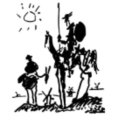I think I'm having the same problem. Wifi was working without me having to do anything. Updates just worked, for instance. I ssh'ed to the phone, which is waaaaay nicer than trying to deal with that virtual keyboard. So far so good.
Then I had to go do something else, came back, started playing with hotspot settings. My laptop could connect to the phone but nothing actually sees the web, including ping at the command line. I was trying to figure out why and saw that wifi was now off. Aargh. Will try the workaround above, but this is obviously an issue if other parts of the system randomly kill wifi when they feel like it!
Yup, killing off and restarting wifi and rebooting has things back to where they were. The IP when it's working is 172.xx.xx.x. And when it stopped working the IP was listed as 10.xx.x.xxx. fwiw. May not be relevant at all.
So then I tried to turn on hotspot again, and it instantly clobbered the wifi. Did the exact same switcheroo on the IP
Kind of counterproductive since a hotspot without wifi can't be a hotspot ...

Saved the wifi radio stop - start - and reboot command to a script, so it's less of a bother getting it restarted.