01-16-2020, 09:49 AM
@astr0baby I am encountering this issue with chocolate doom on default Debian. I assume this means that the SDL package in Debian 9 is too old? any way around this?
Code:
lukasz@Debian-Desktop:~/chocolate-doom$ ./autogen.sh
checking build system type... aarch64-unknown-linux-gnu
checking host system type... aarch64-unknown-linux-gnu
checking for gcc... gcc
checking whether the C compiler works... yes
checking for C compiler default output file name... a.out
checking for suffix of executables...
checking whether we are cross compiling... no
checking for suffix of object files... o
checking whether we are using the GNU C compiler... yes
checking whether gcc accepts -g... yes
checking for gcc option to accept ISO C89... none needed
checking whether gcc understands -c and -o together... yes
checking for ar... ar
checking the archiver (ar) interface... ar
checking for gcc... (cached) gcc
checking whether we are using the GNU C compiler... (cached) yes
checking whether gcc accepts -g... (cached) yes
checking for gcc option to accept ISO C89... (cached) none needed
checking whether gcc understands -c and -o together... (cached) yes
checking for ranlib... ranlib
checking for python... true
checking for pkg-config... /usr/bin/pkg-config
checking pkg-config is at least version 0.9.0... yes
checking for SDL... yes
checking for SDLMIXER... yes
checking for SDLNET... no
configure: error: Package requirements (SDL2_net >= 2.0.0) were not met:
No package 'SDL2_net' found
Consider adjusting the PKG_CONFIG_PATH environment variable if you
installed software in a non-standard prefix.
Alternatively, you may set the environment variables SDLNET_CFLAGS
and SDLNET_LIBS to avoid the need to call pkg-config.
See the pkg-config man page for more details.
lukasz@Debian-Desktop:~/chocolate-doom$
 Games compilation howto on the Pinebook-pro (Manjaro Linux and Debian native)
Games compilation howto on the Pinebook-pro (Manjaro Linux and Debian native)


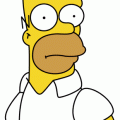
 just run the binary from where its is compiled ie >
just run the binary from where its is compiled ie > 