01-26-2020, 01:52 AM
(01-11-2020, 01:41 AM)agD0i7rY Wrote: With the last sources of the eduke website I have a segmentation error. (I'd have to check if it's the stable or development version :p )
Running this then compiling again will fix it:
Code:
sed -i 's/ZPL_HAVE_RDTSC/UNDEFINED/' source/build/src/timer.cppThe crash happens because eduke tries to read a CPU timer which is not normally available for userspace applications on ARM (it would have to be enabled by a kernel module first).

 Games compilation howto on the Pinebook-pro (Manjaro Linux and Debian native)
Games compilation howto on the Pinebook-pro (Manjaro Linux and Debian native)

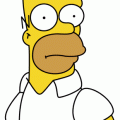
 When I compiled it I cannot recall I had to do this on Manjaro aarch64 ...
When I compiled it I cannot recall I had to do this on Manjaro aarch64 ...
