(07-12-2020, 07:44 AM)astr0baby Wrote: (07-12-2020, 04:54 AM)brzegorz Wrote: I don't; )
Strange, and what version of MyGUI are you linking it against ? I have tried a bunch - some versions work better with openmw some don't - there is a whole thread on the openmw forum about this.
For me its always a crash when in fullscreen - exiting the Imperial ship , when playing in 1280x1024 windowed mode it works and I can exit.
However when I compiled OpenMW on Manjaro (latest release) it always crashes on exiting the imperial ship no matter the settings I use.
So it would definitely help to understand what happens here - works for me is no good input here Im afraid.
Thx !
I've used bullet 2.89-2(I think from Manjaro repo), openscenegraph 3.6.5-1(also Manjaro Repo, I think). I'm less sure about mygui - it's either Mygui 3.2.2, which I think was recommended in the thread you've mentioned, or static build bundled with Openmw(I have MYGUI_STATIC flag ticked). Both 0.46 and dev version from Sat Jun 27 01:20:57 worked good, though I didn't check for the crash in the 0.46. I've the dev version in fullscreen 1920x1080(actually, only possible fullscreen resolution*)
*Unless you can use some sorcery like integer scaling through xrandr to render in lower resolution and upscale to 1920x1080. Actually, that'd be a cool thing to check - it's possible that some games could get an FPS boost that way. Maybe we could have Doom3 at 10 fps xD.**
**I've done a quick check. On Xorg, do:
> xrandr --output eDP-1 --scale 0.5x0.5 --filter nearest
Openmw get's a noticable performance boost. In Seyda neen, one of the bad areas, it means getting from 15-20 to ~25-30. While still quite low, it's a night and day difference. I'm talking about all settings as low as they can be set. Scale 0.25x0.25 doesn't seem to be as impactful - maybe CPU chokes on physics and loading objects. Additional good thing is that nearest neighbour filter is used instead of some polynomial one, so the game stays crisp instead of blurred.

 Games compilation howto on the Pinebook-pro (Manjaro Linux and Debian native)
Games compilation howto on the Pinebook-pro (Manjaro Linux and Debian native)
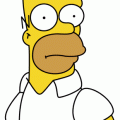

 But I think I'll just wait for a userspace utility to change clocks. Recompiling the kernel to get an extra 2 FPS doesn't sound that fun (to me)
But I think I'll just wait for a userspace utility to change clocks. Recompiling the kernel to get an extra 2 FPS doesn't sound that fun (to me)